
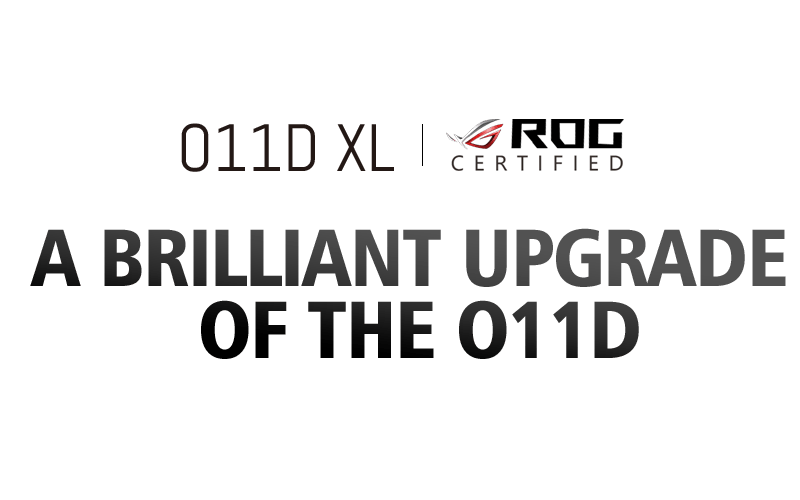
MODULAR DESIGN
FLEXIBILITY FOR ANY CONFIGURATION
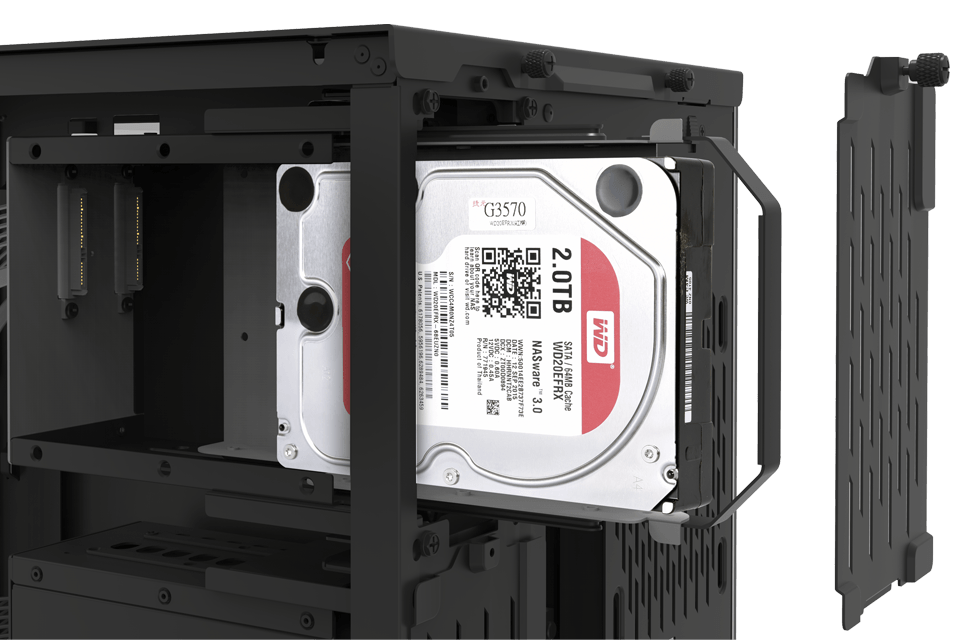
HOT SWAPPABLE DRIVES
for replacement or addition of storage without shutting down the system
SPACIOUS FOR MULTIPLE AND BIGGER COMPONENTS
(D) 471 x (W) 285 x (H) 513mm
EASIER BUILT PROCESS
EFFORTLESS CABLE MANAGEMENT

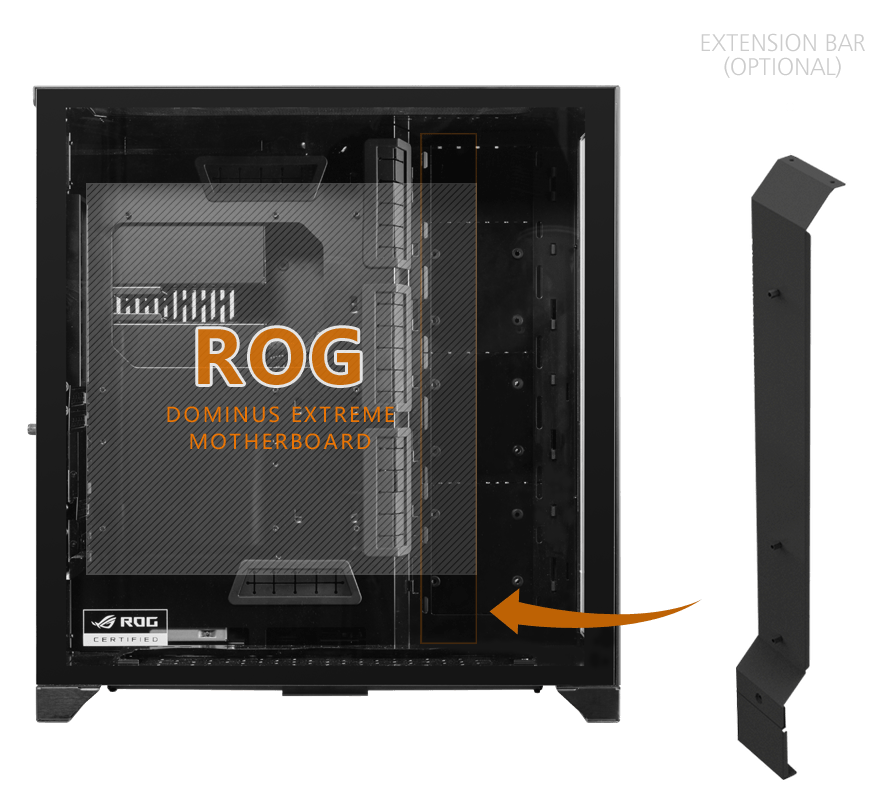
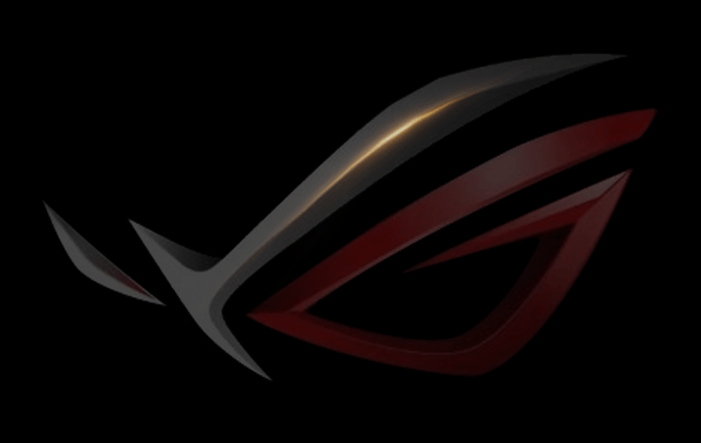
SEAMLESSLY SUPPORTING
E-ATX MOTHERBOARDS
Extension bar (optional) enables support for the rog dominus extreme
RGB LIGHTING SYNCH
FRONT PANEL ADDRESSABLE RGB
Built-in rgb effect controlled by the front panel m|c buttons to synch with the motherboard, switch to the 8th mode
 IMPORTANT NOTE: |
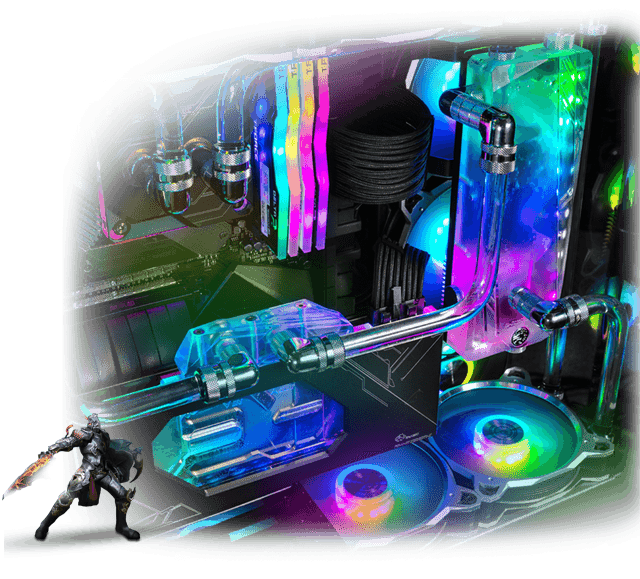

EXQUISITE ALUMINUM EXTERIOR
I/O ports panel front panel right side case feet
EFFORTLESS ASSEMBLY
PUSH AND HOLD TO UNLOCK THE TOP PANEL
screw-free, quick and easy

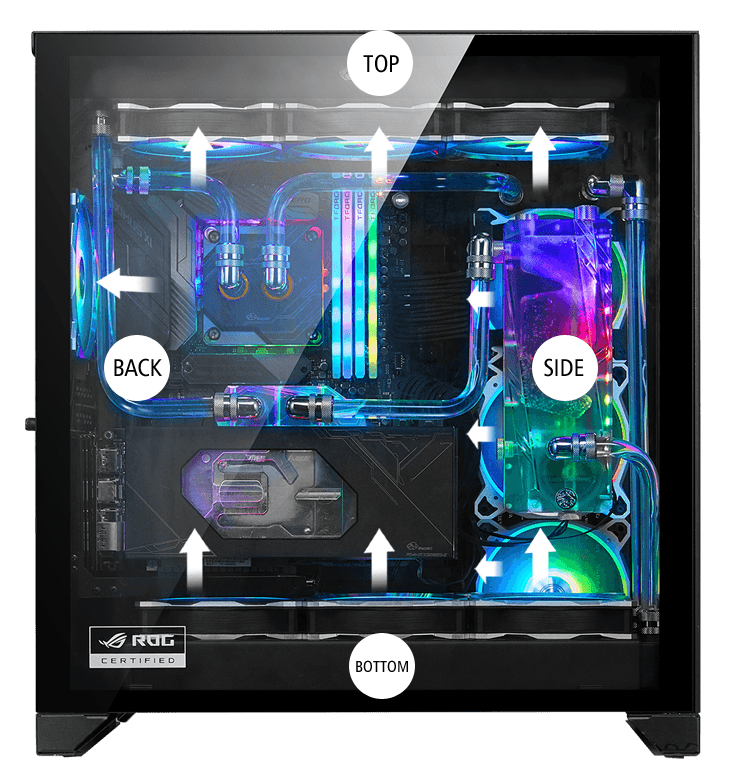
UPGRADED COOLING SUPPORT
Stronger airflow support for an additional 120mm fan at the rear
Enough room for a thick radiator at the bottom even when mounting dual gpu or vertical gpu
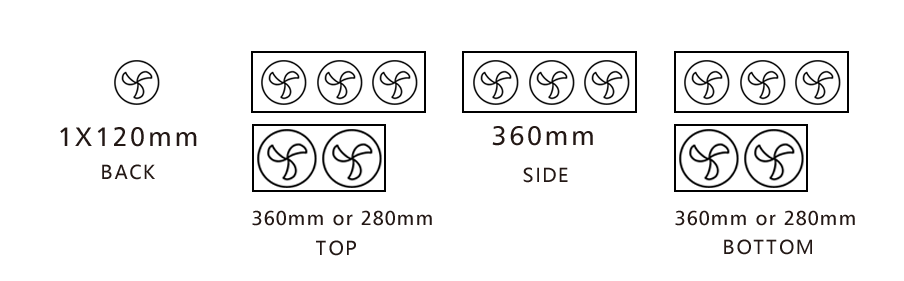

MULTIPLE TYPE OF PORTS TO SATISFY ANY NEED
4 x usb3.0 + 1 x type c + m|c rgb control buttons
2 x usb3.0 at top and bottom to catter to different usage scenarios
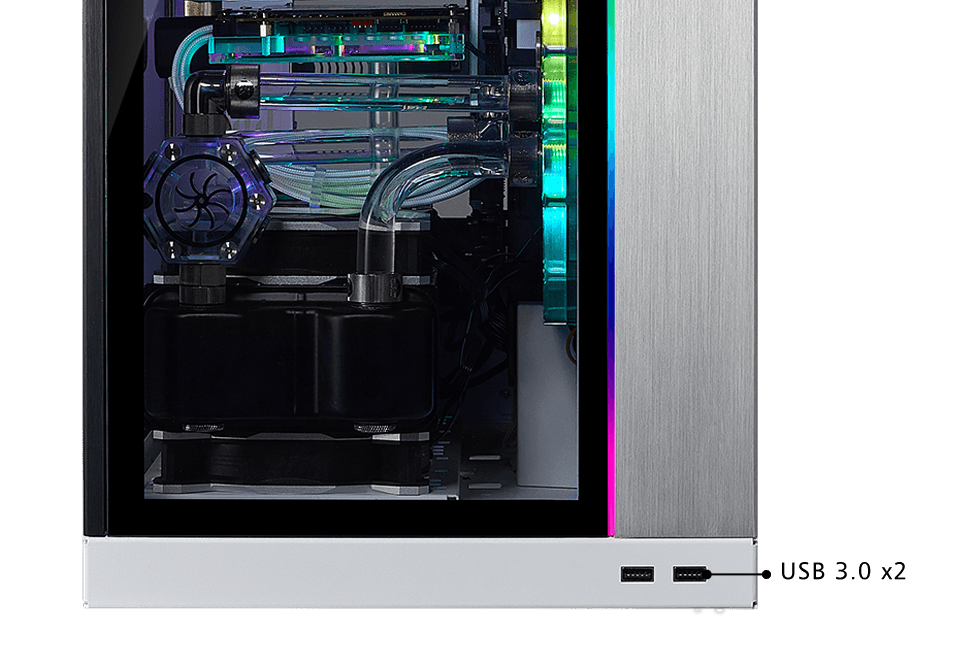
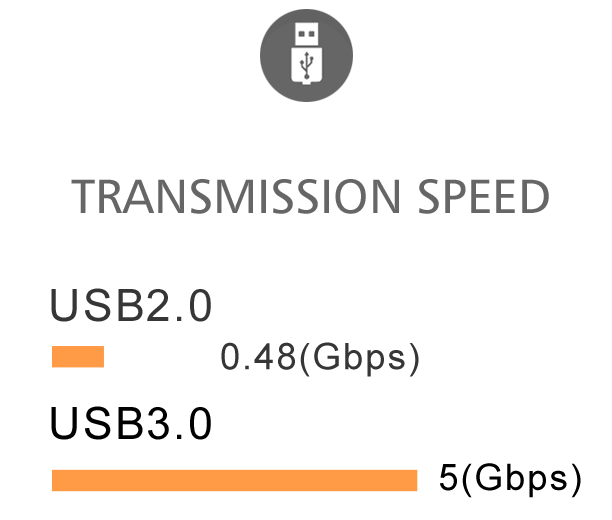
MORE FLEXIBILITY FOR GPU CONFIGURATION
8 slots to support dual gpu or vertically mount gpu
Supporting high-end gpus up to 169mm tall
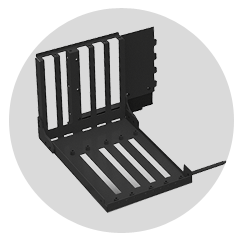
VERTICAL GPU HOLDER
(SOLD SEPARATELY)
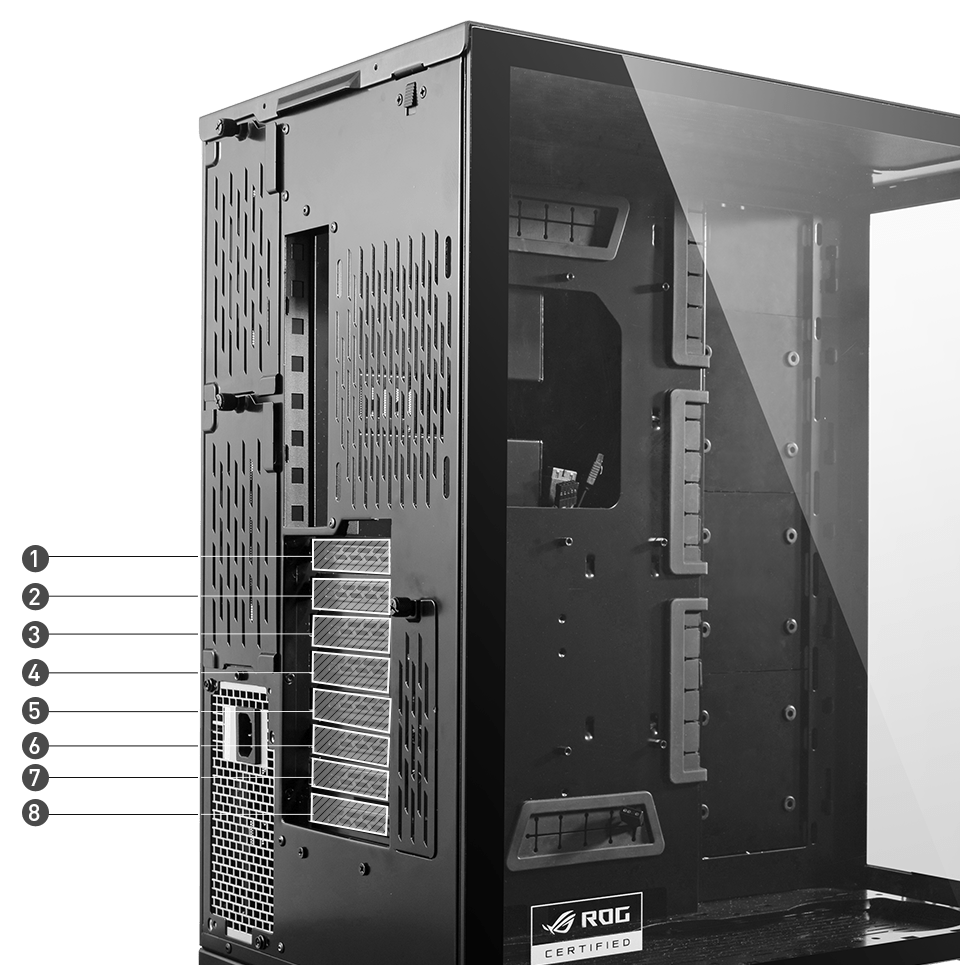
OPTIMIZED STORAGE LAYOUT
Interchangeable, more options for customisation possibility
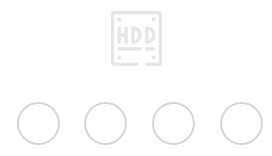
THE HOT SWAPPABLE DRIVE BAYS
OFFERS ROOM FOR 4 DRIVES
4

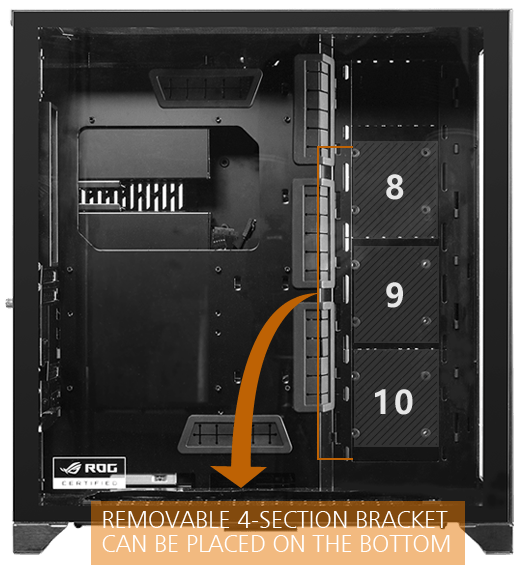
6
3 INSIDE THE DRIVE PANEL BEHIND THE MOTHERBOARD
3 ON THE MOUNTING BRACKET BESIDE THE MOTHERBOARD
EACH SECTION IS REPLACABLE WITH 120MM FANS
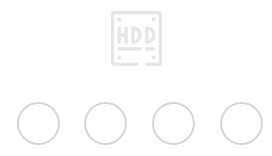
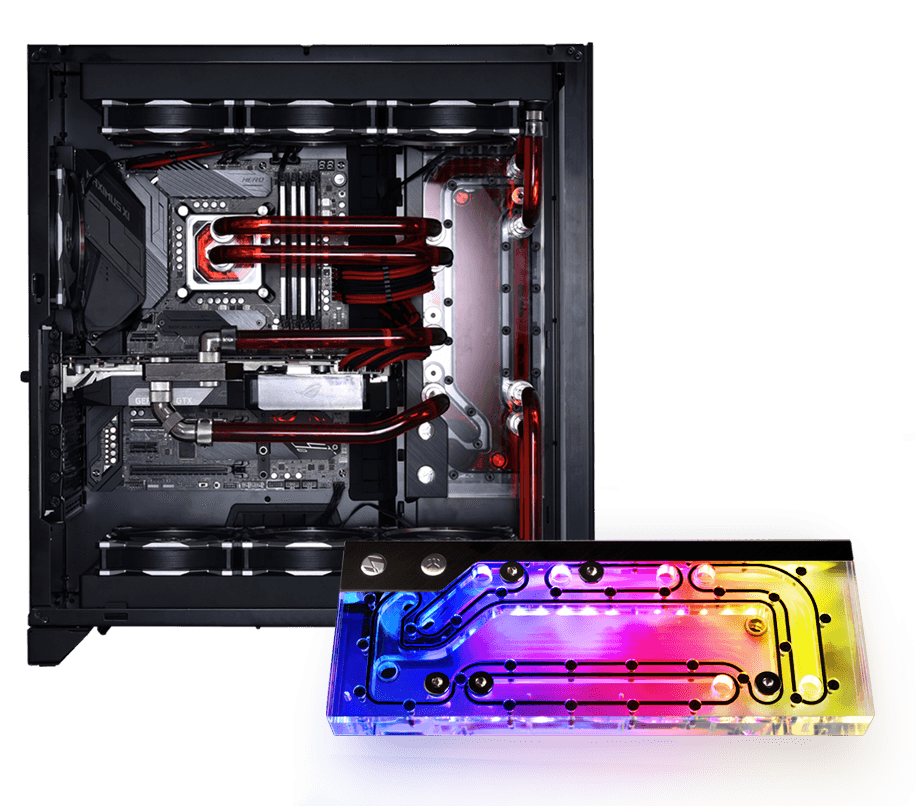
O11D DISTRO-PLATE G1 DESIGNED BY EKWB
Multiple inlet and outlet ports
simplifies the water-cooling build process
argb lighting effect
come with a powerful ddc3.1 pwm water pump

Note:
In the condition of using the included riser cable (PCIE3.0) of the vertical GPU kit with a PCIE 4.0 motherboard and a PCIE 4.0 GPU, please follow bellow steps to set up your BIOS to make it compatible.
- Make sure that your motherboard BIOS is the latest version. If not, recommend to update to the latest version.
- Install your GPU directly to the motherboard and start.
- Enter your BIOS, set the PCIE slot from “Auto” to “Gen 3”. (Example photo as below, for more please read the manual of your motherboard)
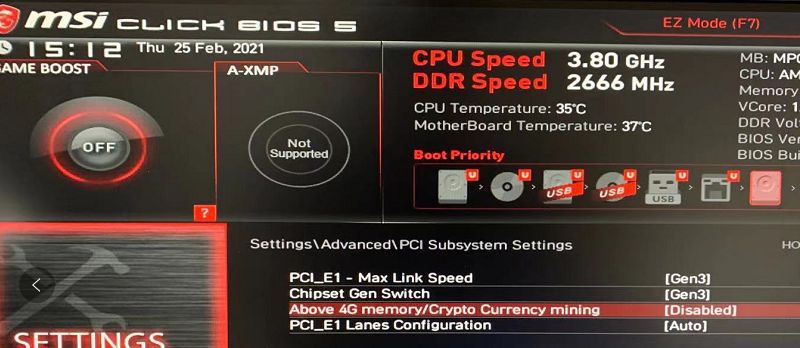
- Save your settings and turn off the system
- 5. Install the PCIE 3.0 riser cable to the motherboard and the GPU, the system would be able to work.