RE550
AC1900 Wi-Fi Range Extender
Maximum Coverage - Extend Wi-Fi coverage to those hard-to-reach areas, eliminating dead zones
AC1900 Dual-Band Wi-Fi - Simultaneous 600Mbps on 2.4GHz + 1300Mbps on 5GHz
Three Antennas - Three adjustable external antennas provide optimal Wi-Fi coverage and reliable connections
Gigabit Ethernet port - Act as a wireless adapter to connect a wired device to your network at Gigabit speed
Intelligent Signal Light - Help to find the best location for optimal Wi-Fi coverage by showing the signal strength
AP Mode - Create a new Wi-Fi access point to enhance your wired network with Wi-Fi capability
TP-Link Tether App - Easily access and manage your network using any iOS or Android mobile device
Ultimate Compatibility - Extend the range of any Wi-Fi router or wireless access point
Extend High-Performance Wi-Fi Across Your Home
AC1900 Wi-Fi Range Extender
RE550
Far Reaching Wi-Fi and Powerful Performance
Powerful Quad-Antenna design with Beamforming delivers highly targeted Wi-Fi connections to improve throughput and signal quality for stronger Wi-Fi across your home. The Intelligent Processing Engine balances the demands of your devices to keep their connections fast and uninterrupted, sending Wi-Fi traffic to dedicated processors while the powerful dual-core CPU handles the rest.
4-Stream AC1900 Dual Band Wi-Fi
Using 4-Stream and TurboQAM technology to boost its Wi-Fibandwidth, the RE550 reaches industry leading maximum speeds of up to 600 Mbps on 2.4GHz and 1300 Mbps on 5GHz. This provides the performance necessary to support your most demanding online applications, including 4K streaming and gaming.
1300Mbps 5GHz Band
600Mbps 2.4GHz Band
More Connections and Faster for Everyone
MU-MIMO technology allows the RE550 to serve up to four devices at once, reducing wait time and greatly increasing Wi-Fi throughput for every device. With MU-MIMO, the RE550 runs up to 4x faster than traditional AC range extender.
Find the Best Spot with Intelligent Signal Indicator
The Intelligent Signal Light helps you quickly find the best location to install the RE550.
Blue : Good connection
Red: Too far away from the router
TP-Link OneMesh:
Optimize for Smoothest WiFi Experience
OneMesh™ is a simple way to form a Mesh network with a single WiFi name for seamless whole home coverage. Just connect a OneMesh™ range extender to a OneMesh™ router. No more searching around for a stable connection.
Smart Roaming
Uninterrupted streaming when moving around your home
One Wi-Fi Name
No more switching Wi-Fi network names
Easy Creation
OneMesh™ Router and OneMesh™ Range Extenders pair instantly
Unified Management
Manage the entire network all from the TP-Link Tether app
Advanced Features Made for Speed
Adaptive Path Selection
Keeps your network running at top speed by automatically choosing the fastest connection path to the router.
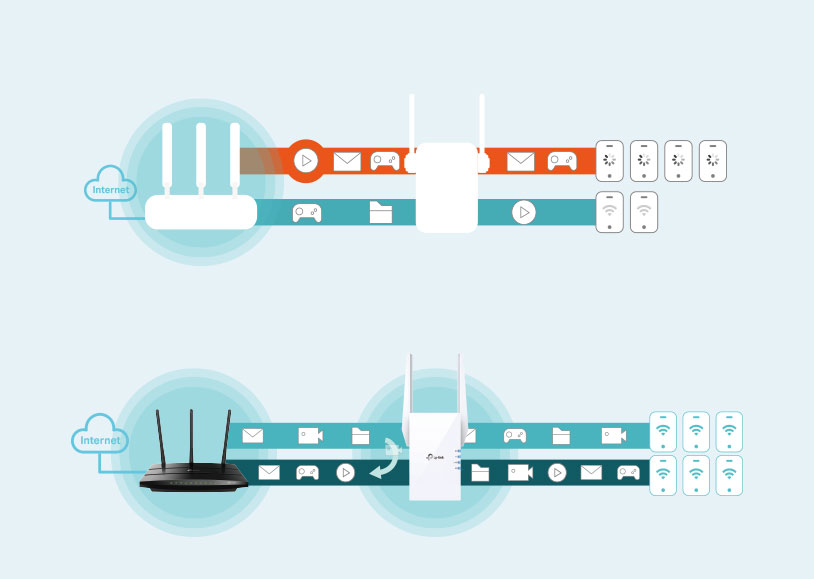
High Speed Mode
Use both WiFi bands to enjoy super-fast connections—ideal for HD streaming and gaming.
100%Boosted Speed

Built-In Access Point Mode
RE550 is more than a wireless range extender. Simply plug an Ethernet cable into its Ethernet port, and easily turn your wired internet connection into a 3×3 MU-MIMO dual band wireless access point.
Smart Signal Indicator
Easy Installation with WPS Button
Control at Your Fingertips
Set up and manage your Wi-Fi through the TP-Link Tether app from your smartphone (Android, iOS), including TP-Link routers and range extenders.