UNI FAN SL V2
- Improved daisy chain design to connect 2 clusters of fans.
- SL120 V2 fan frame thickness is 28mm to provide 10% improved airflow compared to V1.
- Removable interlocking keys to provide better radiator clearance.
- Start/stop fan RPM support for a quieter environment.
- Smoother side lighting for a better aesthetic.
- Only one cable is required for each fan cluster when using the provided new UNI HUB to control lighting effects via L-Connect 3

![]()
Slide In Daisy-Chain Style
![]()
Improved Performance
![]()
Sophisticate Lighting Effects
![]()
Cableless with Controller
![]()
Start/ Stop Fan
![]()
L-Connect 3 Software
AVAILABLE IN TWO SIZES AND TWO COLORS

White / Black
SL120 V2

Black / White
SL140 V2
UPGRADED MODULARITY
UNI FAN SL V2 revised its interlocking style to connect up to 6 fans in two clusters to a single controller port, making cable management simpler.
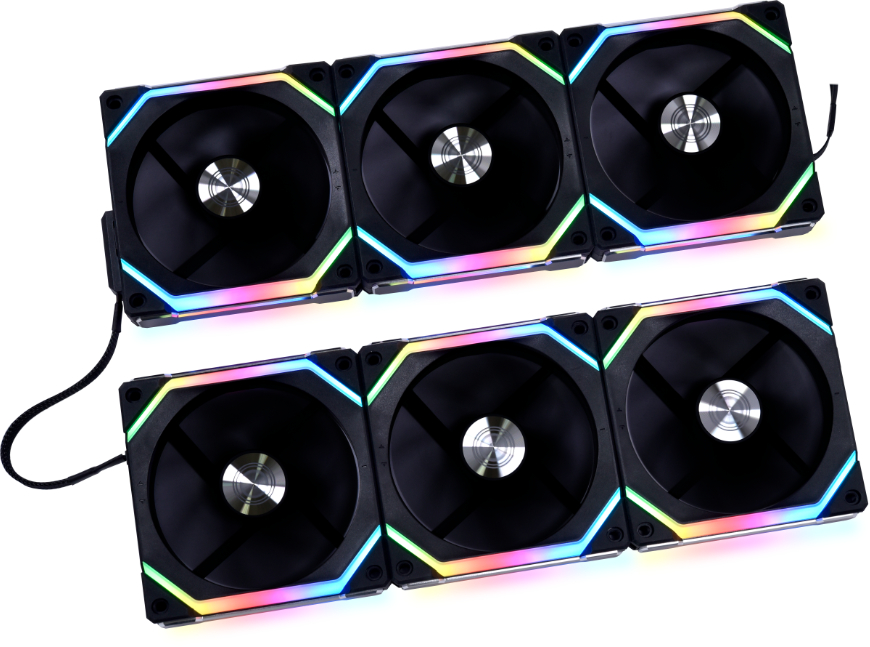
Extension Cable
With the new 18 cm extension cable, the ability to bridge two clusters of fans to create a 3+3 daisy-chained cluster is offered. These 6 fans can then be connected to a single port on the SL V2 UNI HUB controller. The new daisy-chaining solution reduces the number of cables needing to be managed at the back of the case and enables new lighting effects which can be continuous between the two bridged clusters.

Note:
Each port can support up to 6 fans while the maximum number of fans supported by the controller is 16.
Plug-in Power Cable Module
The cable module is designed to plug in and sit flush with the fan frame, which doesn’t require extra space for the module and reduces clearance issues with radiator fittings.
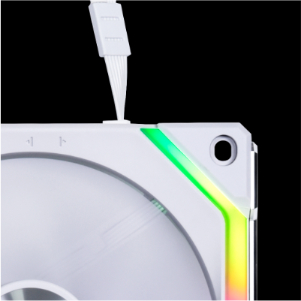
UNI FAN SL120 V2

UNI FAN SL120 V1
Removable Key
The interlocking keys on each fan are removable to improve compatibility with radiator fittings.


IMPROVED PERFORMANCE
Thanks to a slight increase to a 28mm thick frame, the SL120 V2 features a 10% airflow optimization compared to the SL120 V1, which creates a great balance of airflow and static pressure.
AIRFLOW
64.5 CFM
STATIC PRESSURE
2.59 mmH2O
NOISE
29.2 dBA
SPEED
0, 250-2000 RPM
1.
Thicker Impeller
Increased thickness to 28mm for better efficiency
2.
Magnetic Frame
To provide extra support for fan blades
3.
Magnetic Rubber Ring
To ensure extreme stability
4.
Fluid Dynamic Bearing (FDB)
To effectively reduce the internal friction for improved durability
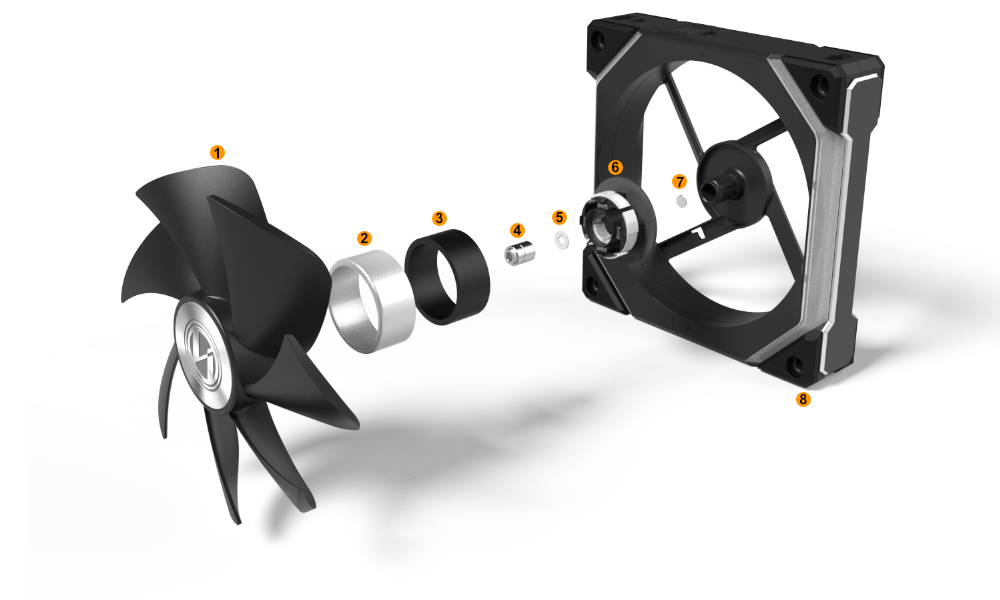
5.
Circlip
To secure the fan blades in place
6.
Stator
To provide a rotating magnetic field that generates momentum
7.
Extra Magnetic Force
To support the fan blades and reduce vibration levels, thus ensuring a low noise level while in operation
8.
Rubber Pads
To reduce vibrations and ensure extremely low noise levels
MORE SLEEK LIGHTING DESIGN
Detail Oriented
The cut edge of the rubber pads is designed to create a smoother curve along the light diffuser.
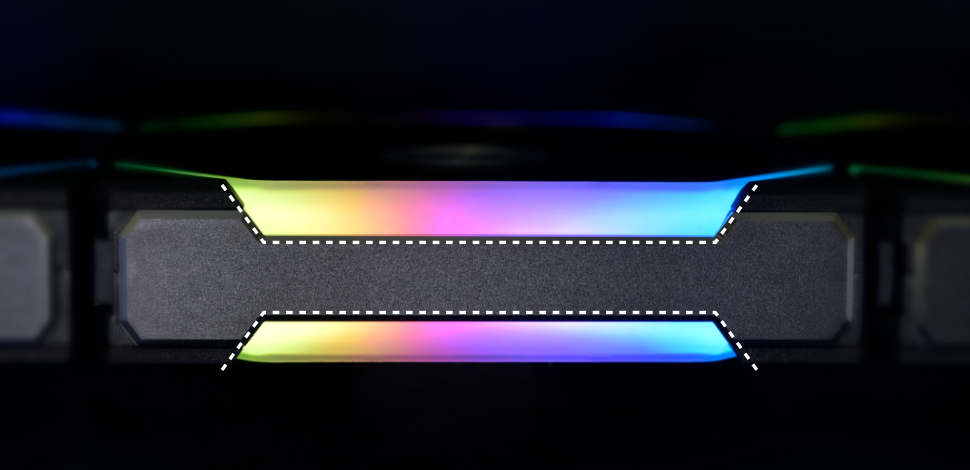
Continuous LED Channel
The light gap between the two fans when interlocked together has been reduced from 5.6mm to 3mm, sketching out the elegant lighting effects.
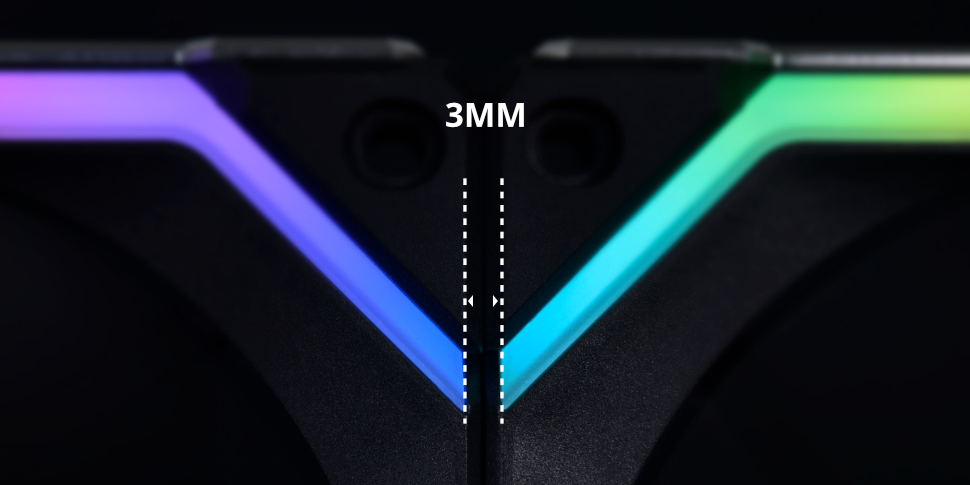
Dazzling at All Angles
The center of the rear fan has been decorated with an aluminum medallion for an aesthetic look in any orientation.
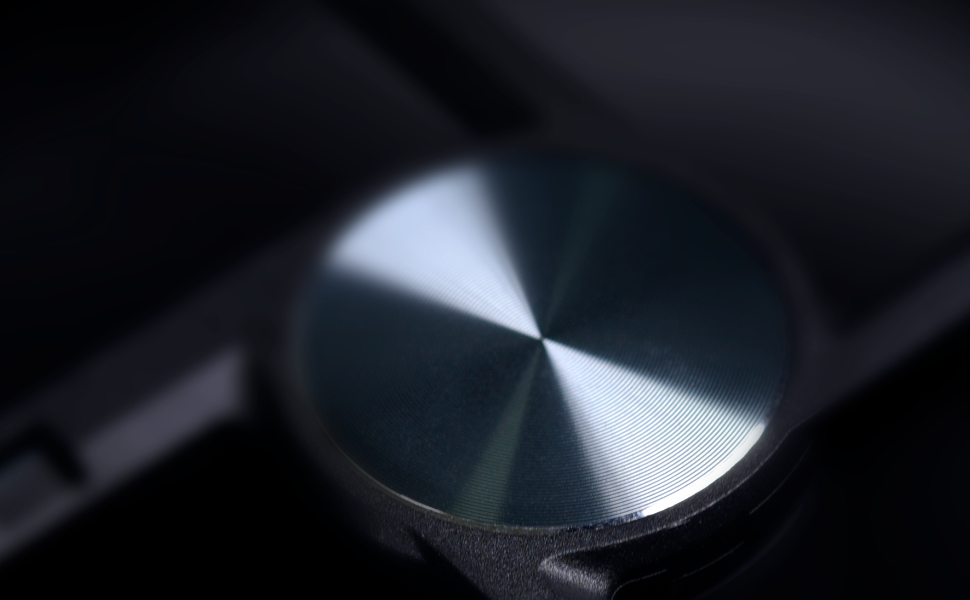
More Lighting Effect Choices
New lighting effects have been developed for the updated version of the SL fans, offering more lighting options: Render, Tunnel, Voice, and Groove.
Merging Lighting Effects
A merge function is available to allow lighting effects to flow not only across a single cluster but across the whole system.
SIMPLE CONNECTION WITH CONTROLLER
The all-new cable module and UNI HUB controller simplifies cable management and provides efficient power to the fans.
16 Fans in One Go
The included controller in the triple pack can support up to 16 fans and 2 SM-type connected devices.

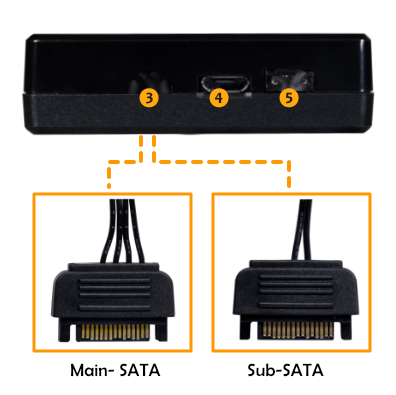
1.
SM Type Port
Compatible with the Galahad AIO pump ARGB cable…etc. Each port supports a 5W maximum output.
SYNC 4 port syncs to the lighting effect of port 4 and SYNC 2 port syncs to the lighting effect of port 2
2.
Fan Group ARGB + PWM Signal
Supports clusters of up to 6 fans
3.
2×SATA Cable
Total maximum input of 29W
Main- SATA: Plug in all circumstances
Sub-SATA: Plug when connecting more than 12 fans or often set to white static color.
4.
USB Cable
Plug to motherboard 9 pin USB header
5.
5V ARGB / 4 PIN PWM Cable
Required for motherboard sync function.
Note:
Please lower the brightness of static white when connecting more than 9 SL V2 fans synchronized to the motherboard. Failing to do so may cause inaccurate colors.
Only One Cable
Combining both the power cable and the lighting cable into a single one, the cable module uses a 7-pin connector to connect to the controller, efficiently reducing the number of cables cluttering the PC build.

Direct To Motherboard
The single pack includes a cable module that features a 4-PIN PWM and a 3-PIN SM-type ARGB cable (3P to 3P 5V ARGB cable is included) to connect directly to the motherboard.

L-CONNECT 3 SOFTWARE TO CONTROL SL-V2 FANS
Control and preview with precision the lighting effect of the SL-V2 fans with the new L-Connect interface.

![]()
1.
Select lighting effects or set as merge mode
2.
Set personalized color / brightness / speed / direction
INTELLIGENT START/ STOP FAN
![]()
1.
L-Connect 3 features a Start/ Stop mode to completely stop the fan when the CPU or GPU is running below your set temperature (the maximum 50°C), achieving minimal acoustic levels when the system is at low temperature.
2.
The fan curve diagram displays a real-time RPM curve to configure the desired fan curve profile more intuitively.
DEFINE THE ORDER
You can now name, set the quantity, and re-order the fans clusters on the Settings > Device page.
![]()