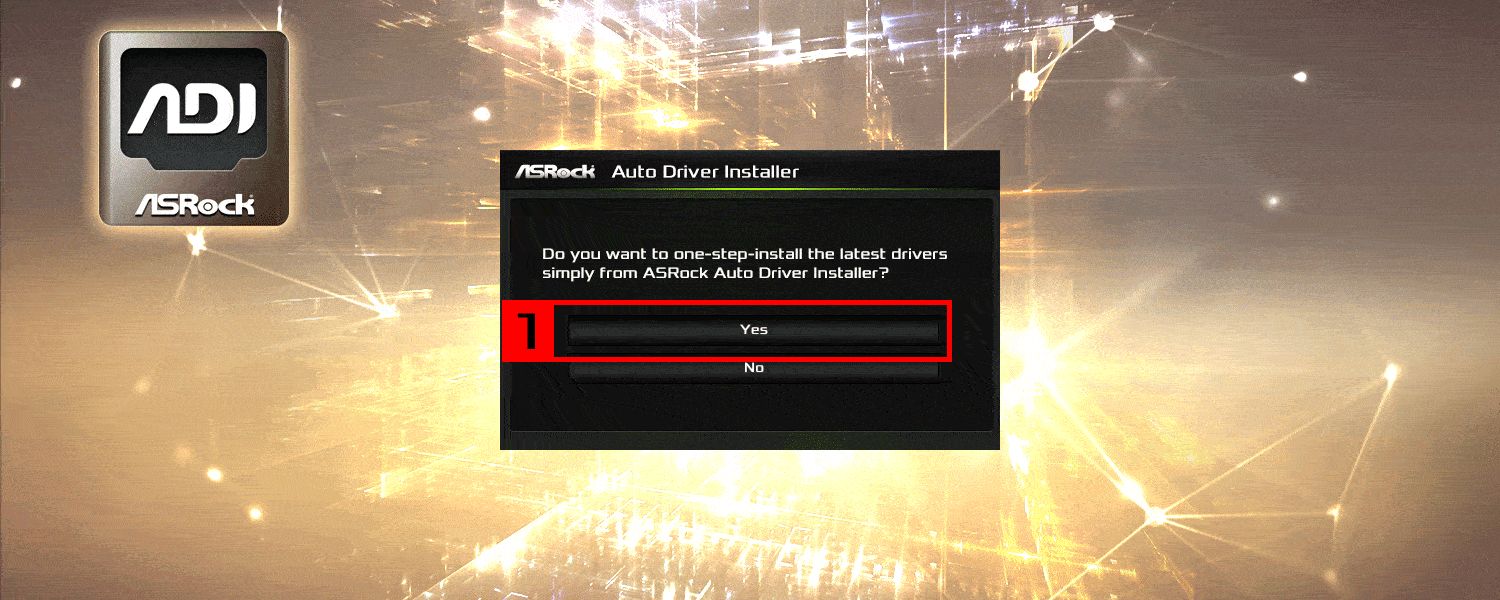B760M Pro RS/D4
- Supports 13th Gen & 12th Gen Intel® Core™ Processors (LGA1700)
- 7+1+1 Power Phase, Dr.MOS for VCore+GT
- Supports DDR4 5333MHz (OC)
- 2 PCIe 4.0 x16, 1 PCIe 4.0 x1, 1 M.2 Key E for WiFi
- Graphics Output Options: HDMI, DisplayPort
- Realtek ALC897 7.1 CH HD Audio Codec, Nahimic Audio
- 4 SATA3, 2 Hyper M.2 (PCIe Gen4x4)
- 2 USB 3.2 Gen1 Type-C (1 Rear, 1 Front),
- 5 USB 3.2 Gen1 Type-A (3 Rear, 2 Front),
- 6 USB 2.0 (2 Rear, 4 Front)
- Dragon 2.5G LAN
- Supports ASRock Auto Driver Installer

Modern and futuristic, with the attractive specifications and perfect balance, the Race Sport (RS) Edition is the evolution of the most popular PRO series motherboard.
Its unique path takes aim at mainstream DIYers that drives an undeniable performance and trustable computing experience without a pricey upgrade.
RaceSport edition, your all-rounder motherboard that fulfills every task and light-loading gaming – with style and speed!

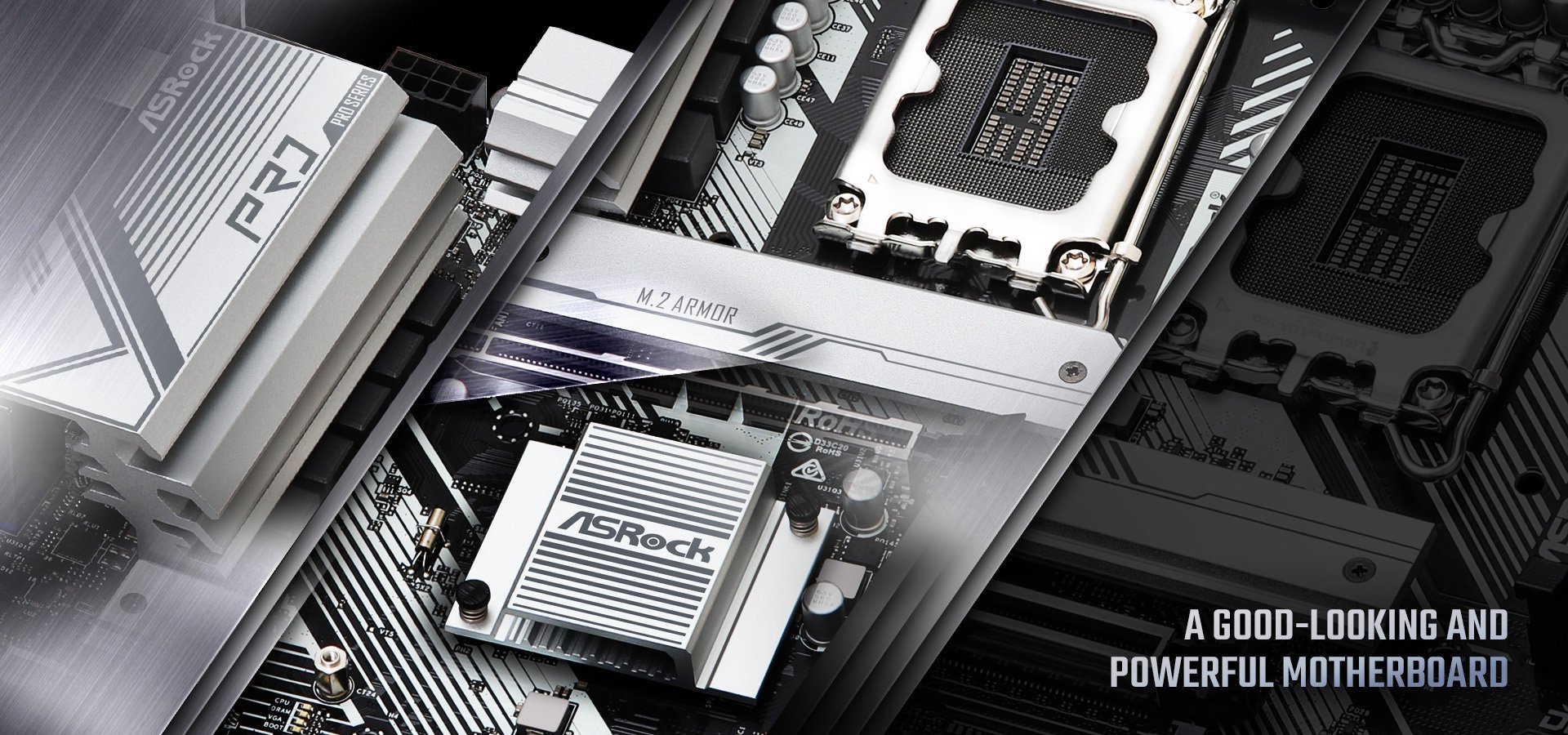
Optimized VRM Design
- Dr. MOS
- 7+1+1Power Phase Design
Dr.MOS is the integrated power stage solution which is optimized for synchronous buck-set down voltage applications! Compared to traditional discrete MOSFETs, it intelligently delivers higher current for each phase, thus providing improved thermal result and superior performance.

Nahimic Audio
- Audio That Matters
- Enhance Communication Quality
- Ultimate Gaming Experience
Whether you are using headphones, a headset, external or internal speakers, via USB, Wi-Fi, analog output or even HDMI, Nahimic Audio offers you the most engaging listening experience, vibrant and rich with details.

POLYCHROME RGB
In addition to the built-in RGB illumination, it also features onboard RGB headers and an addressable RGB header that allow motherboard to be connected to compatible LED devices such as strip, CPU fans, coolers, chassis and so on. Users may also synchronize RGB LED devices across the Polychrome RGB Sync-certified accessories to create their own unique lighting effects.
*The addressable RGB LED header supports WS2812B addressable RGB LED strip (5V/Data/GND), with a maximum power rating of 3A (5V), a max of 80 LEDs and length within 2 meters.
*The RGB LED header supports standard 5050 RGB LED strip (12V/G/R/B), with a maximum power rating of 3A (12V) and length within 2 meters.
*A Group=Addressable RGB Header, B Group=RGB Header
![]()
![]()
![]()
![]()
![]()
![]()
![]()
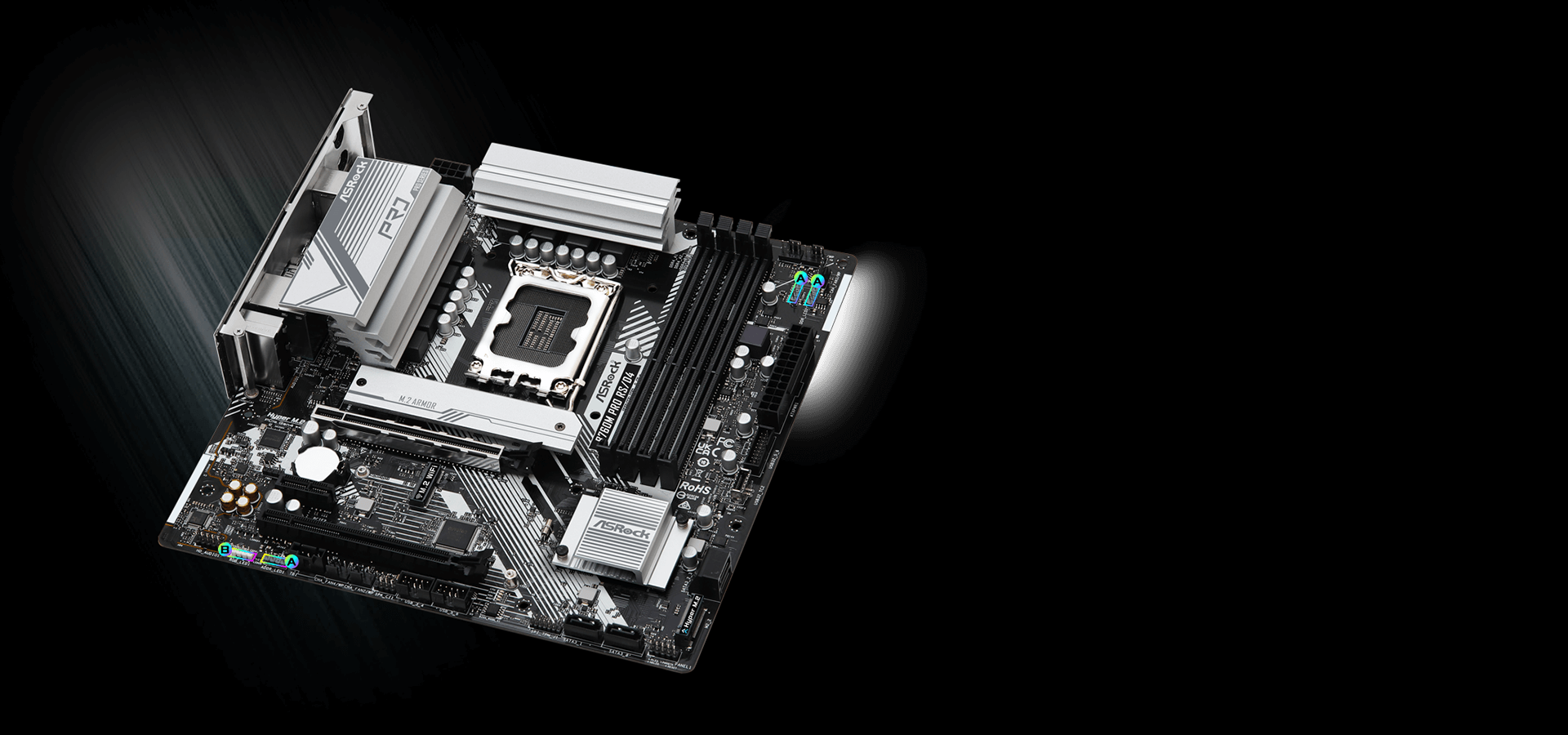
High Speed M.2 Solution(PCIe Gen4 x4)
Supports PCI Express 4.0 M.2 SSDs, it is capable of perform twice the speed compared to previous 3rd generation, giving a lightning fast data transferring experience.
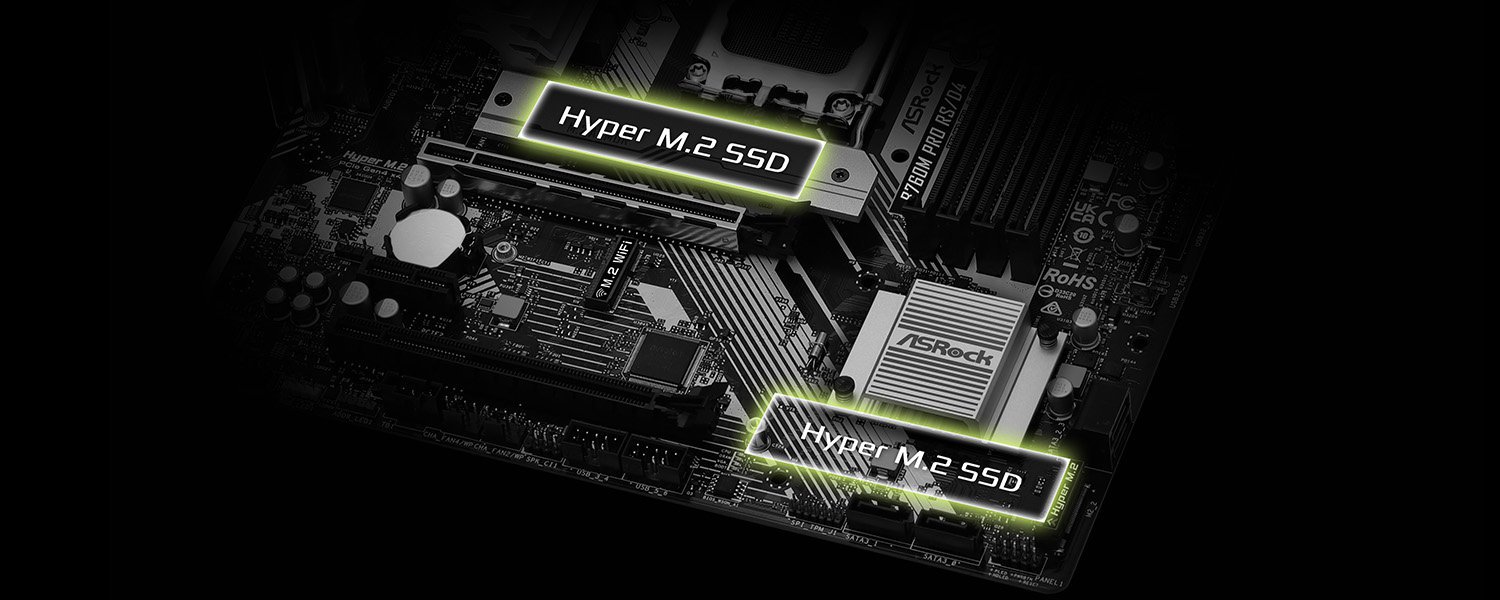
Dragon 2.5 Gb/s LAN
The intelligent 2.5Gb/s LAN platform is built for maximum networking performance for the demanding requirements of home networking, content creators, online gamers and high-quality streaming media. Boost networking performance up to 2.5X the bandwidth compared to the standard gigabit Ethernet, you’ll enjoy the faster and uncompromised connectivity experience for gaming, file transfers and backups.

Front USB 3.2 Gen1 Type-C
Front USB 3.2 Gen1 Type-C header delivers up to 10 Gbps data transfer rate and next generation reversible USB design to the front panel of computer case.
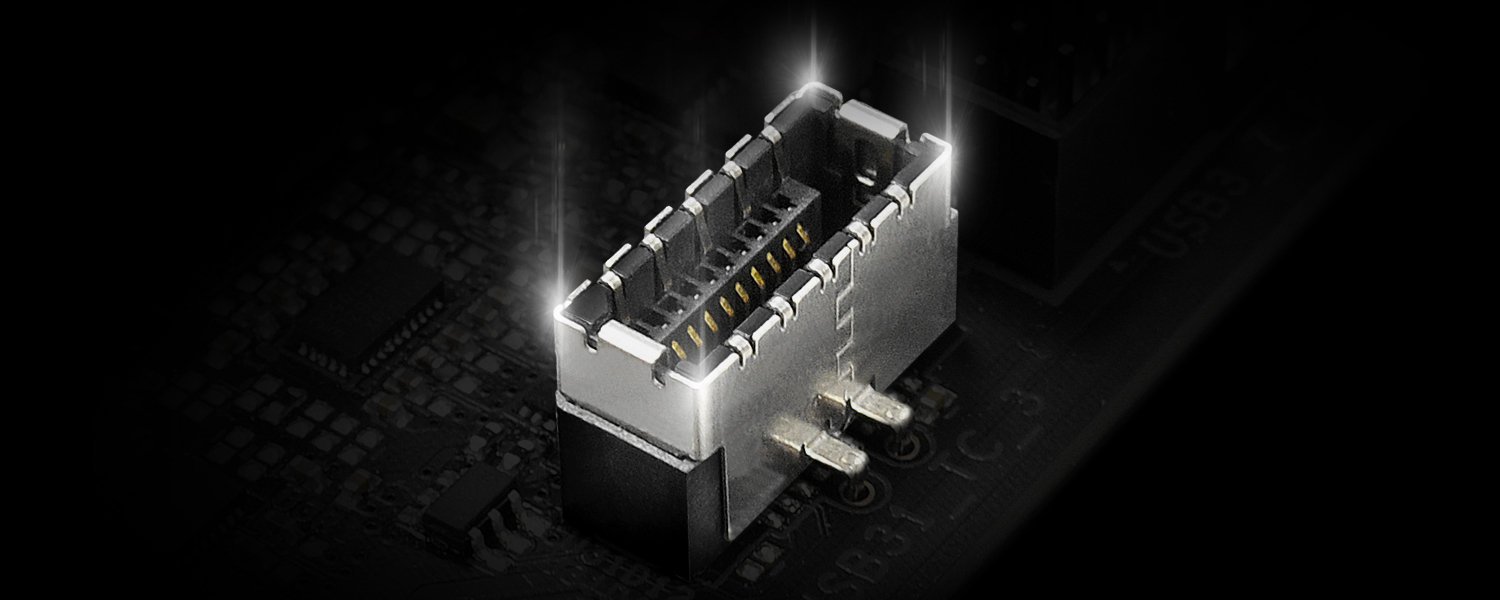
EZ Setting
- Auto Driver Installer
- Pre-Installed IO Shield
Optical drive or driver DVD is no longer needed! ASRock motherboard already has its Ethernet driver prepacked in BIOS ROM, once finish installing the operation system, simply follow the instructions and allow ADI to download and install all necessary drivers automatically!
Step1: Install Auto Driver Installer
Step2: ADI will automatically download and install all necessary drivers.
Step3: Done!