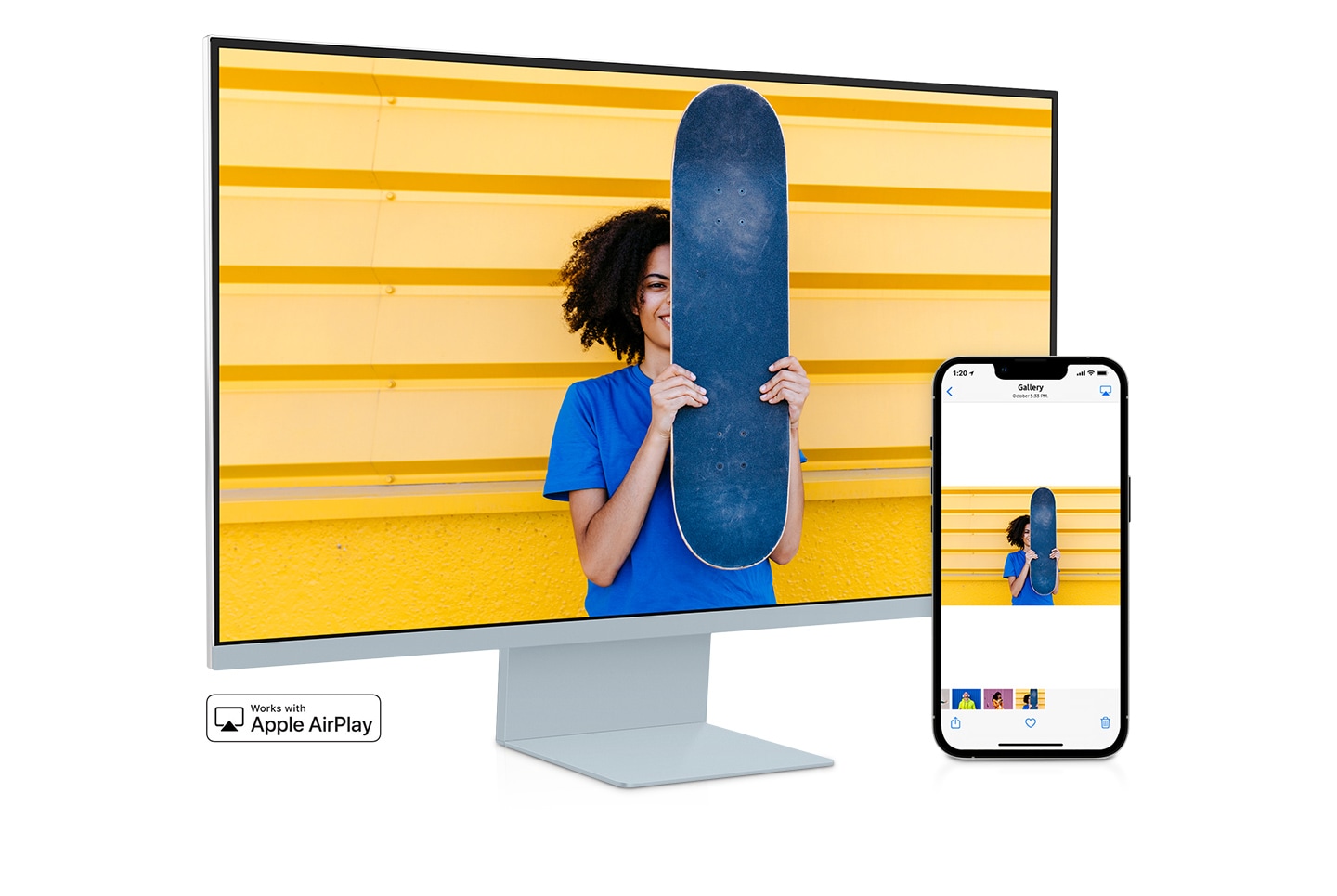睇片、娛樂、工作,更為時尚有格調
你所需要的一切功能,都在屏幕上。透過次世代智能顯示器,無需再接駁電腦,都能應付睇片、工作和聊天等不同活動。智能顯示器已內置你常用的功能、工作和視像通話應用程式,讓你的桌面設置更簡單時尚,每次使用都是賞心樂事。
* 屏幕上的內容為模擬效果圖像,僅供示範之用。
自在空間,盡享最愛節目
Smart TV 體驗
輕鬆暢享各種娛樂。只需將顯示器連接 WiFi,即可盡享 Netflix、YouTube 和其他串流媒體服務。
* 應用程式的可用性可能因國家/地區而有所不同,並可能需另行訂閱。 * 需連接互聯網,不包括電視調諧器。 * 遙控器規格可能因國家/地區而有所不同。 * 產品顏色的可用性可能因國家/地區而有所不同。
工作空間,更時尚整潔
標誌性超薄設計
盡展自己個性。次世代智能顯示器旨在提升你的生活格調,因此帶來更突破的設計外型。顯示器擁有超薄而平面的機背、簡約的鏡頭設計和唯美的機身色彩,加上簡約的外型,能融入任何環境 ,帶來更舒適和彈性的工作空間。
無需接駁電腦,靈活工作體驗
靈活工作空間
無需接駁電腦的工作體驗。你不再需要另行接駁電腦,便能瀏覽網頁、編輯檔案和處理大小項目。透過嶄新的工作模式,你更可遙距登入另一部電腦、使用 Microsoft 365 程式,甚至藉著Samsung DeX 連接到三星流動裝置,以進行無縫遙距工作。
* 屏幕上的內容為模擬效果圖像,僅供示範之用。 * Microsoft 365 需要 Microsoft 帳戶。 * 指選 Galaxy、Note 和 Tab 裝置可支援無線 DeX。 * 此功能需要 Windows 10 Pro、Mac OS 10.5 或更高版本以及兼容的網絡設定。 * 產品顏色可用性可能因國家/地區而有所不同。
與好友寒暄
SlimFit 鏡頭
隨時加入任何對話。具備傾斜功能的 SlimFit 鏡頭設計,讓你能以舒適的角度使用常用的視像通話應用程式(如 Google Duo),而你可直接透過顯示器登入這些應用程式。此外,鏡頭蓋和可完全拆卸的設計讓你的私隱時刻受保護。
智能家居中樞,任何位置都可輕鬆操控
物聯網中心
你可透過 SmartThings 將次世代智能顯示器接駁至你的物聯網家庭電器,從而變成家居控制中樞。由開關電燈、拉下百葉窗、以至將恆溫器設定到完美溫度以消除疲勞,一切功能都能透過次世代智能顯示器操控,讓你每晚更無憂自在。
* 可用的技術、功能和特性可能因國家、服務供應商、網絡環境或產品而有所不同,如有更改,恕不另行通知。 * 需連接 Wi-Fi、藍牙或其他無線網絡,以及一試經已於 SmartThings 應用程式登記的裝置。 * 連接的裝置需另行購買。如需完整的兼容裝備列表,請查閱 https://www.smartthings.com/products。
說出你所想
語音助手
透過遠場語音功能,你只需發聲便可激活語音助手。即使身在遠處,你仍可直接向顯示器發出指令,告訴它你需要什麼,就是這麼簡單。
*Amazon、Alexa 和所有相關標記是 Amazon.com, Inc. 或其附屬公司的商標。 * Bixby 語音指令可識別英語(美國/英國/印度)、法語、西班牙語、德語、意大利語、葡萄牙語 (BR)、中文(僅限中國大陸)和韓語。 *Amazon Alexa 服務暫未支援香港地區
大屏幕上,瀏覽體驗更好
流動連接
連接方便。透過 AirPlay 集成,你可將 Apple 裝置以無線方式連接到次世代智能顯示器,從而可在更大的屏幕上瀏覽。 在 次世代智能顯示器上觀賞你常看的 iPhone、iPad 和 Mac 內容,甚至能以鏡射功能,使用應用程式、檔案和網站。
* 產品顏色可用性可能因國家/地區而有所不同。
精準畫質,細節栩栩如生
UHD & HDR 10+
精確圖像呈現眼前。超高清解像度可確保每段內容,都能展現栩栩如生的畫質。 HDR 10+ 支援 10 億顏色,而sRGB 99% 則為更細致入微的設定將黑暗範圍顯得更為深邃,而明亮範圍則更為光亮,而且不會再因為陰影過多或高光過曝而失去細節,從此畫面色彩就更自然及原汁原味。
最佳亮度,適應任何環境
自主畫面修正功能
不分晝夜,都能呈現影像最佳一面。內置亮度感應器,透過自主畫面修正功能自動調節亮度。即使在強光之下,你不需眯著眼讓眼睛疲憊地看著畫面,也可觀賞到畫面昏暗而充滿細節的劇集。
聲效更豐富,體驗更真實
自主聲效修正功能+
M8 內置 2.2 聲道揚聲器,提供更豐富、更逼真的聲效,帶來身臨其境的整體體驗。 升級後的自主聲效修正功能+會根據用戶身處的環境中所播放的內容種類,以及噪音水平而對聲效作出調整,提供即時自主修正,播放出細緻而度身定造的視聽效果。
連接便利
USB type-C 插口
USB type-C 插口讓你可透過單線接駁,便能啟動電源、傳輸資料、甚至可發出跨裝置傳輸屏幕訊號。單線連接結構使設備遠離凌亂的線材,令工作環境更能保持整齊清潔,工作效率自然提升。
* 產品顏色可用性可能因國家/地區而異。
揭示隱藏部份,讓你看得更多
超寬廣遊戲畫面
透過超寬廣遊戲畫面,可將屏幕調整至21:9比例,讓你發現遊戲場景中的隱藏細節。當你玩足球遊戲時, 球場上的一舉一動也盡收眼中;在駕駛遊戲中,超寬廣遊戲畫面讓你對前面的道路更一目了然。
*功能的可用性只限於支援21:9輸出的來源裝置 * 功能可能會因遊戲或內容而有所不同
即插即看
自動訊源切換功能+
切換畫面不再麻煩 。透過自動訊源切換功能,當插入新的連接裝置後,你的顯示器會立即檢測出來,並轉用正確的訊號。無需進入選單,即可選擇正確輸入訊源。
技術規格
解像度
3,840 x 2,160
屏幕比例
16:9
平面 / 曲面
平面
屏幕尺寸
32