Keychron M6 輕量光學滑鼠 - Black 黑色

Keychron M6 packs all the best features in its super ergonomic, lightweight body. With over ten customizable buttons and wireless 2.4 GHz & Bluetooth 5.1 connection enabled, it offers the best performance to maximize productivity ideal for any scenario!


Dual Scrolling Mode
Equipped with two scrolling modes, the top wheel offers convenient switching between the standard middle and the infinite scroll wheel via the top button, providing you with versatile scrolling options right at your control. This flexibility enhances your productivity and creativity in various scenarios.

Standard tactile wheel
In the standard middle wheel mode, scroll with high precision at each notch for tasks like data analysis, reading posts, zooming in / out your gaming map, and so on.
Infinite Wheel - Frictionless
While switching to the infinite scroll wheel, it feels quiet, smooth, and super-fast, as if friction was non-existent, most applicable when you browse lengthy pages or notification feeds or any tedious information.
Multiple Ways of Scrolling
Thumb Wheel
The thumb scroll wheel, conveniently located on the side, also serves as a horizontal scroller, providing an effortless way to breeze through wide spreadsheets in Excel or to scrub through video clips.
Tilt Wheel
In addition to standard up and down scrolling, the middle wheel offers two additional dimensions of navigation—tilt it right or left for precise, click-to-click horizontal scrolling.


One of The Strongest Mouse Sensor
M6 has the strongest, most competitive grade mouse sensor chip PixArt 3395, with up to 26,000 DPI, up to 650 IPS, and incomparable gripping precision. Whether for work or gaming, it offers an unparalleled experience.
Stable & Ultra-low Latency Response
2.4 GHz and Bluetooth 5.1
With cutting-edge 2.4 GHz frequency wireless connectivity, the M6 gives you extremely low latency and quick response for gaming and the office. It also offers a stable 5.1 Bluetooth connection for even more variety in your wireless connectivity.
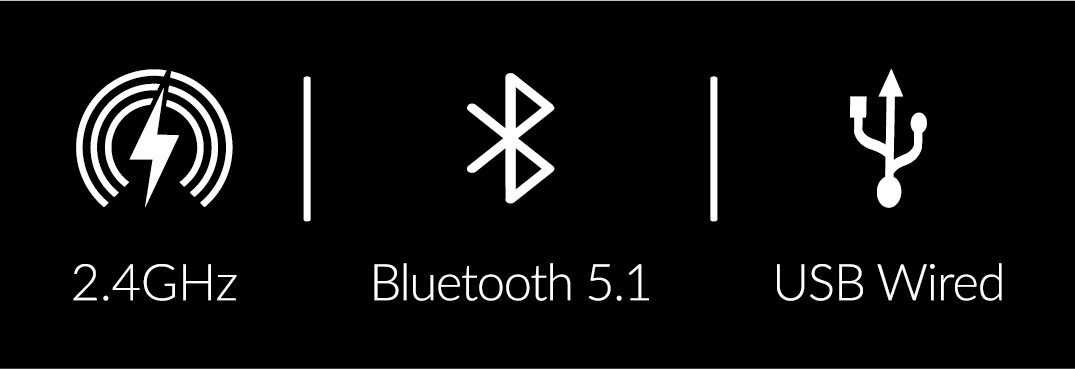


Peak Performance For Every Scenario
Precise sensors, extremely low latency wireless connectivity, and a 1000 Hz polling rate give you the best performance for both office , gaming or even on the go.

The Ultimate Ergonomic Design
The ergonomic design of M6, featuring a pronounced curve on the top and a thumb rest on the side, conforms more closely to the contour of your palm, ensuring a comfortable grip over extended periods.
Lightweight at 78g
it offers just the right amount of lightness, flexibility, and effortlessness to hold in your hand for extended use.


Two Types of Receivers In The Box
We designed the smallest Type-C 2.4 GHz receiver and a Type-A 2.4 GHz receiver for the mouse. You can pick either of them, plug it in, and play instantly.

Connect the 2.4 GHz receiver with Type-A port laptops

Connect the 2.4 GHz receiver with Type-C port laptops

Connect the 2.4 GHz receiver with desktops via the extension adapter
More Customization on The Keychron Engine
Keychron Engine software allows you to do more personalization, modify keys, set shortcuts, and even your dedicated macros; you can also do professional settings for LOD, polling rate, DPI, etc.
