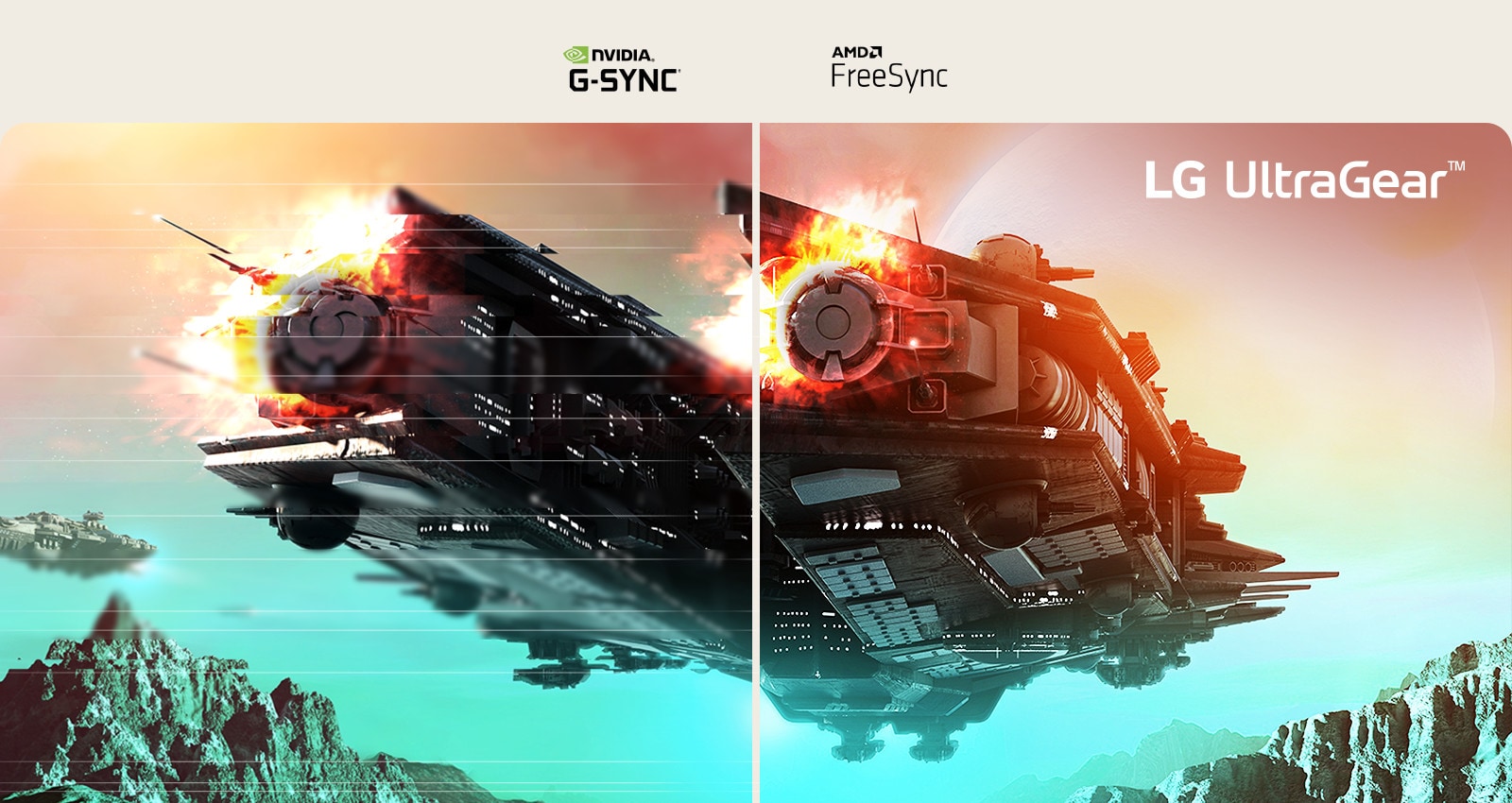Start with speed.
Be on the front.
-
Display
23.8" Full HD (1920 x 1080)
HDR10 / sRGB 99% (Typ.) -
Speed
180Hz refresh rate
IPS 1ms (GtG) response time -
Technology
NVIDIA® G-SYNC® Compatible
AMD FreeSync™
Upgraded speed.
New standard.


Sharp image
from any angle.
*Select 'Faster Mode' to perform '1ms Response Time'. (Game Adjust → Response Time → Faster Mode).
*The viewing angle of this IPS display is 178 degrees.

Feel true-to-life color
Technology for
flawless gaming
*The performance of the feature is compared to the models not applied the Sync technology.
*Errors or delays may occur depending on the network connection.
Designed for gamer

HDMI 2.0

DisplayPort 1.4

Award winning gaming GUI
*The images simulated to enhance feature understanding. It may differ from actual use.
-

Dynamic Action Sync
Reducing input lag with Dynamic Action Sync, gamers can catch critical moments in real-time and respond quickly.
-

Black Stabilizer
Black Stabilizer helps gamers to detect snipers lurking in the darkest corners and swiftly navigate flash explosions.
-
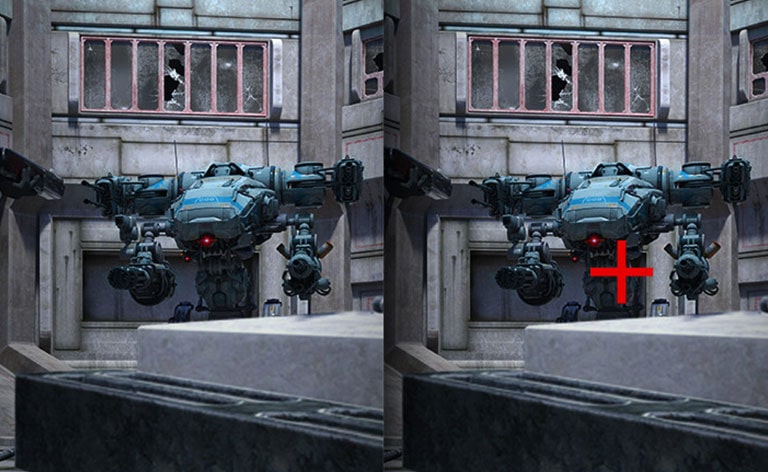
Crosshair
The target point is fixed in the center to enhance shooting accuracy.
-

FPS Counter
The FPS Counter will let you see how well everything is loading. Whether you're editing, playing games, or watching a movie, every frame matters, and with the FPS Counter, you'll have real-time data.
*The Crosshair feature is unavailable while FPS Counter is activated.
*FPS Counter may display the value that exceeds the maximum refresh rate of monitor.