LG 27GS60QC-B
1000R曲率沉浸式遊戲體驗
1000R曲率自然弧度,配備180Hz刷新率,電競體驗更進一步。
-
顯示器
27” QHD曲面螢幕(2560x1440)
HDR10 / sRGB 99% (Typ.) -
速度
180Hz刷新率
1ms (GtG)回應時間 -
科技
AMD FreeSync™
VESA certified AdaptiveSync
*影像為模擬效果,請以實物為準

27吋QHD 1000R曲面屏
流暢弧度沉浸體驗
符合人眼自然視覺的曲率設計,以及180Hz更新率,增強電競感官體驗。
180Hz refresh rate
速度升級、標準升級
您可以透過180Hz更新率享受更清晰流暢的遊戲畫面

*影像為模擬效果,請以實物為準

1ms (GtG)反應時間
疾速入場
1ms(GtG)的反應時間減少畫面重影,顯示更加平滑,帶來更順暢的遊戲體驗
*影像為模擬效果,請以實物為準

HDR10 with sRGB 99% (Typ.)
更加真實的色彩體驗
此顯示器支援寬光譜,色域sRGB 99%(Typ.),色彩還原度高,使用HDR10,展現更鮮明的畫面色彩。
*影像為模擬效果,請以實物為準
絲滑的遊戲體驗

以玩家為中心的設計
採用3邊窄邊框、獨特的設計,L形支架增加了桌面的可用空間,使桌面美觀整潔。

*影像為模擬效果,請以實物為準

電競GUI
Match up with your gaming style
玩家可以使用螢幕顯示和螢幕控制實現自訂設定。
*如需下載最新的OnScreen Control,請造訪LG.COM。
*影像為模擬效果,請以實物為準。
*影像為模擬效果,請以實物為準。
-

動態動作同步
透過動態動作同步,玩家可以即時捕捉關鍵時刻,減少輸入延遲,並快速對對手做出反應。

黑色穩定器
黑色穩定器可幫助玩家避開隱藏在黑暗位置的狙擊手,並在閃光爆炸時快速逃離。
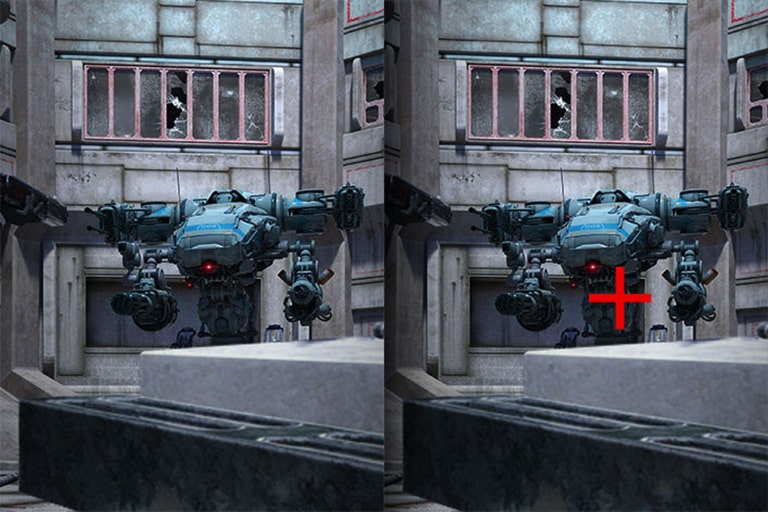
十字準線
目標點固定在中心,提高射擊精準度。

FPS計數器
無需安裝單獨的軟體,即可在螢幕的角落顯示遊戲中的幀率(FPS)。










