PRIME X870-P WIFI-CSM
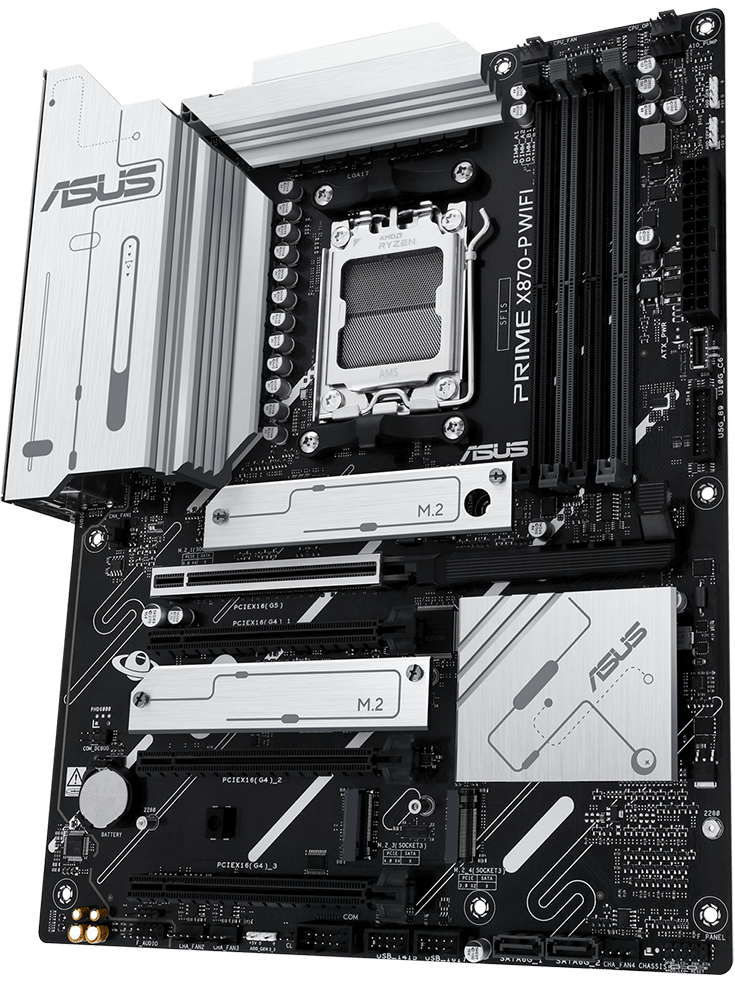

X870-P WIFI-CSM
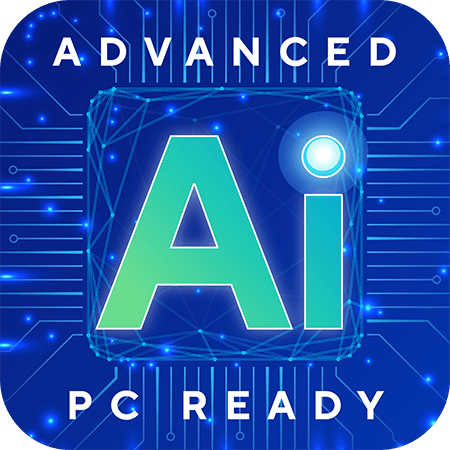
14(80A) + 2(80A) + 1(80A)

AI 解決方案

AEMP

WiFi 7

USB 40Gbps Type-C®
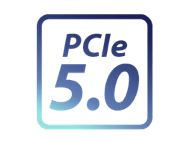
PCIe 5.0 插槽

USB 10Gbps Type-C®

EZ PC DIY

Aura Sync
效能

支援 DDR5
雙通道
AEMP
散熱
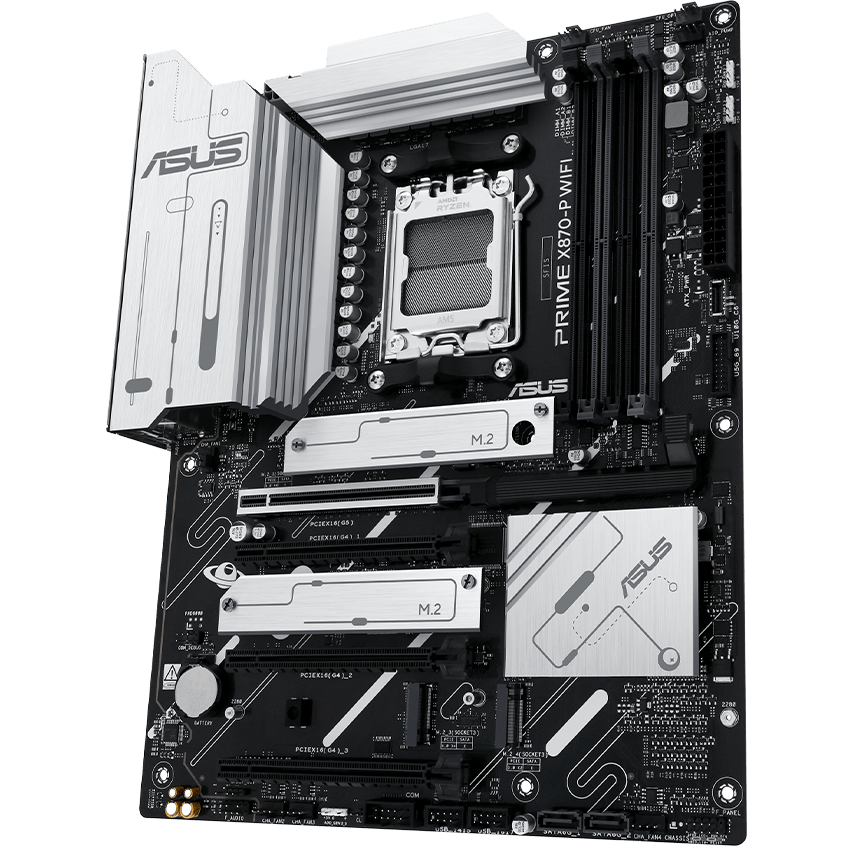
ASUS Corporate Stable Model

ASUS Control Center Express
Optimize IT endpoint management
Designed to assist IT staff in monitoring and controlling devices within their corporate networks, and facilitate inventory checking in multiple locations remotely.
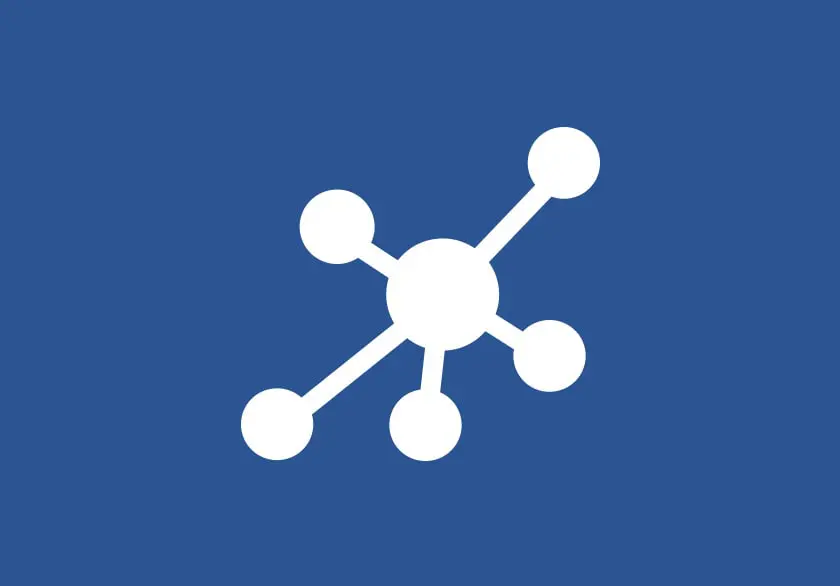
Automate IT maintenance
Allows IT staff to schedule automatic updates of the latest BIOS, software and utilities to specific or all devices at off-peak times, enhancing system stability and IT operational flexibility.

Securely manage all of endpoints
Securely manage endpoint configuration, portable storage access and PC software applications by enabling them to create grouping rules on individual devices.

效能
AI 解決方案
AI 網路 II
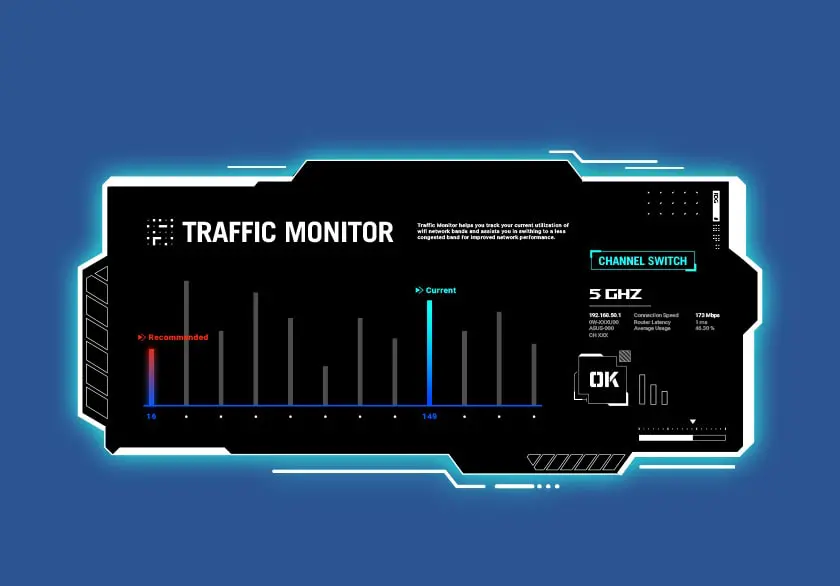
AI 散熱 II
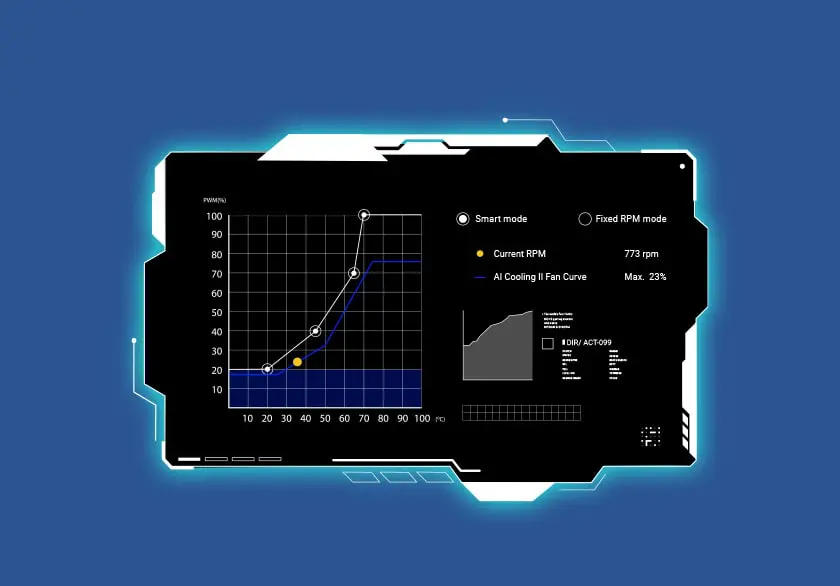
效能
強大的電源設計
(80A, DrMOS)
(80A, DrMOS)
(80A, DrMOS)
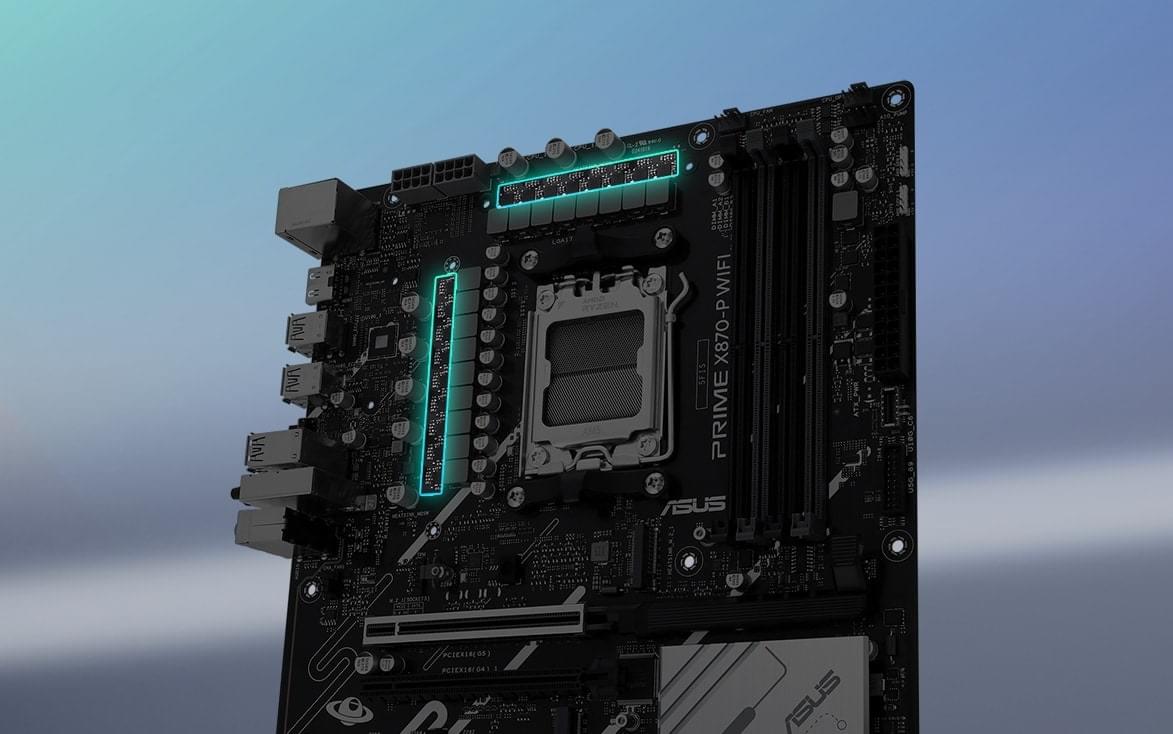
八層 PCB 設計
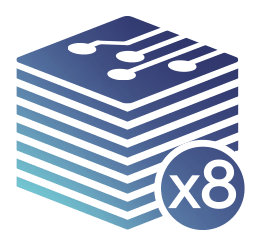
ProCool 連接器
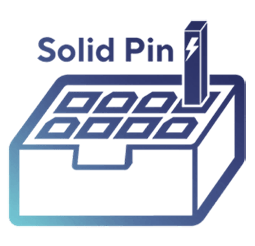
省電
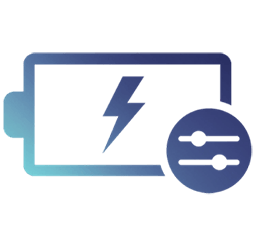
Digi+ VRM 控制
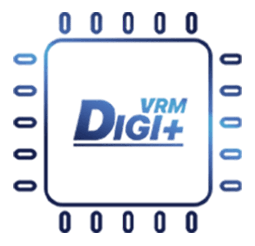
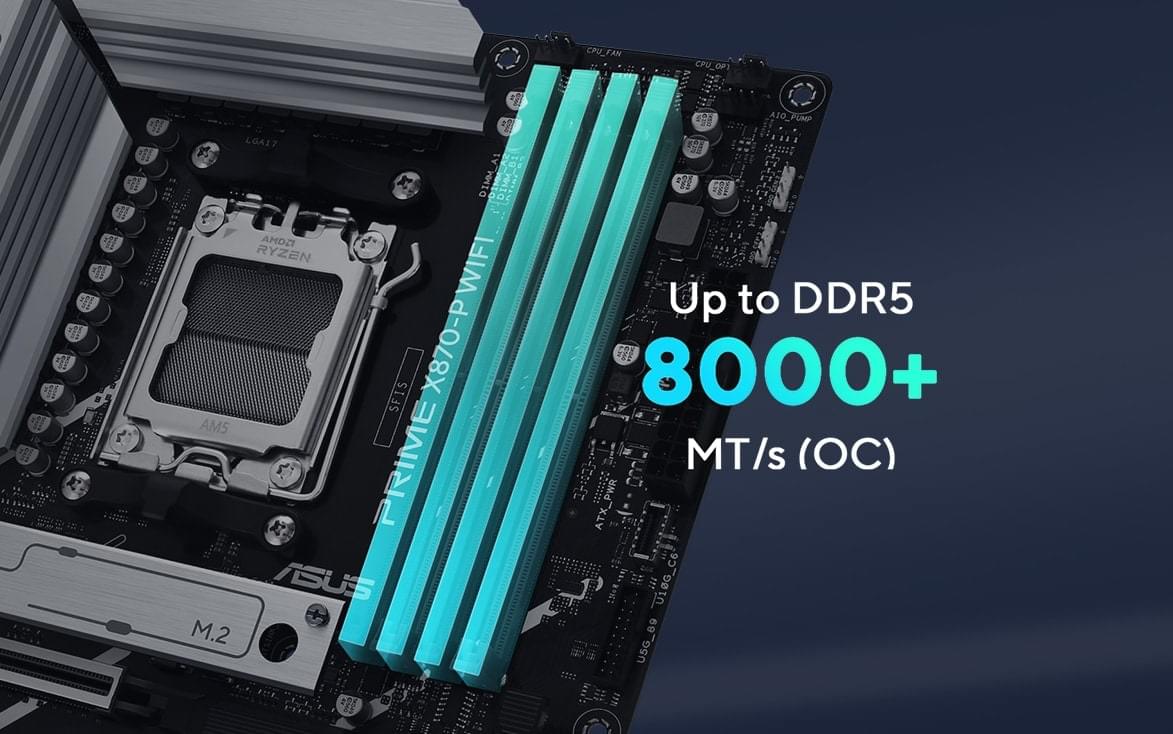
四個 M.2 插槽 (最高 128 Gbps)
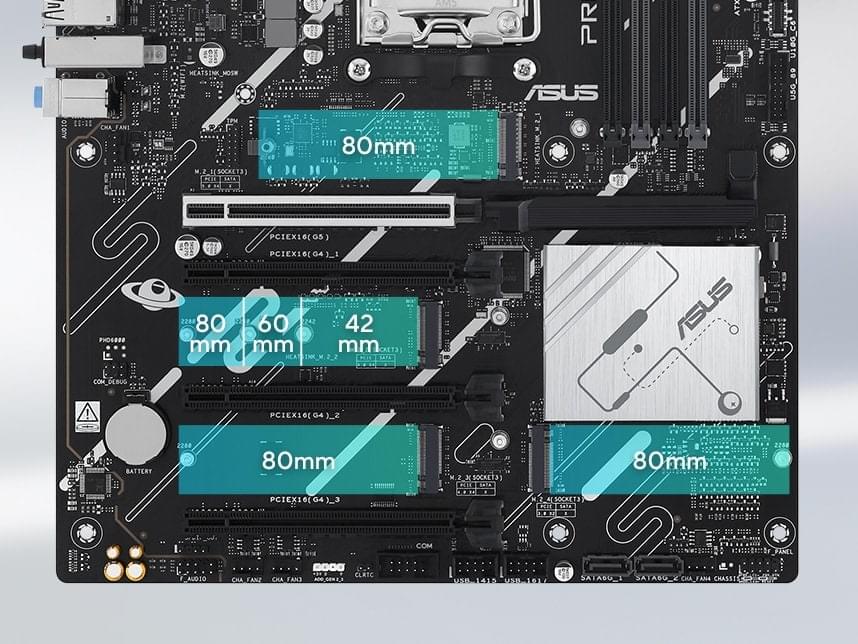
散熱
精心散熱設計

VRM 散熱器和散熱墊
兩個大型 VRM 散熱器及基礎散熱墊可改善 MOSFET 和電感的熱傳遞,提供更好的散熱效能。
AIO 幫浦接頭
專屬 PWM/DC 接頭支援獨立型水冷裝置。
多重溫度來源
每個接頭皆可動態參照四個熱感測器。Fan Xpert 4 可讓您映射支援之 ASUS 顯示卡的溫度,以最佳化 GPU 與 CPU 密集運算任務的散熱效果。
4-Pin PWM/DC 風扇
每個內建接頭都可自動偵測 PWM 或 DC 風扇。
M.2 散熱器
兩個 M.2 散熱器負責 M.2 插槽,避免 M.2 儲存裝置在持續傳輸過程中可能發生的降速。安裝在 M.2_2 插槽上的散熱器是彈性 M.2 散熱器,可安裝在 M.2_2 或 M.2_3 插槽上。
被動式晶片組散熱器
鋁質被動式晶片組散熱器可確保最佳散熱效果和穩定的效能。它比配備風扇的散熱器更持久耐用,更不容易積聚灰塵和碎屑。
智慧防護
專用整合式電路可保護每個風扇插座,防止過熱和過電流。
智慧散熱精準度
ASUS Fan Xpert 4


彈性
強化連線能力

WiFi 7

2.5Gb 乙太網路
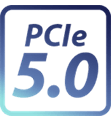
PCIe 5.0

USB 40Gbps

PCIe 5.0 插槽

USB 10Gbps
WiFi 7

USB 40Gbps Type-C® 連接埠

PCIe 5.0 插槽
自訂功能
個人化
UEFI BIOS
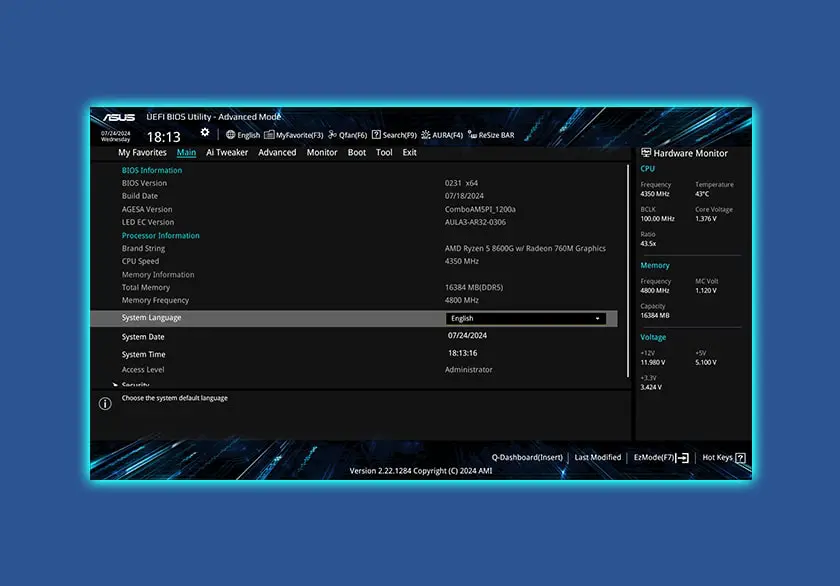
ASUS GlideX
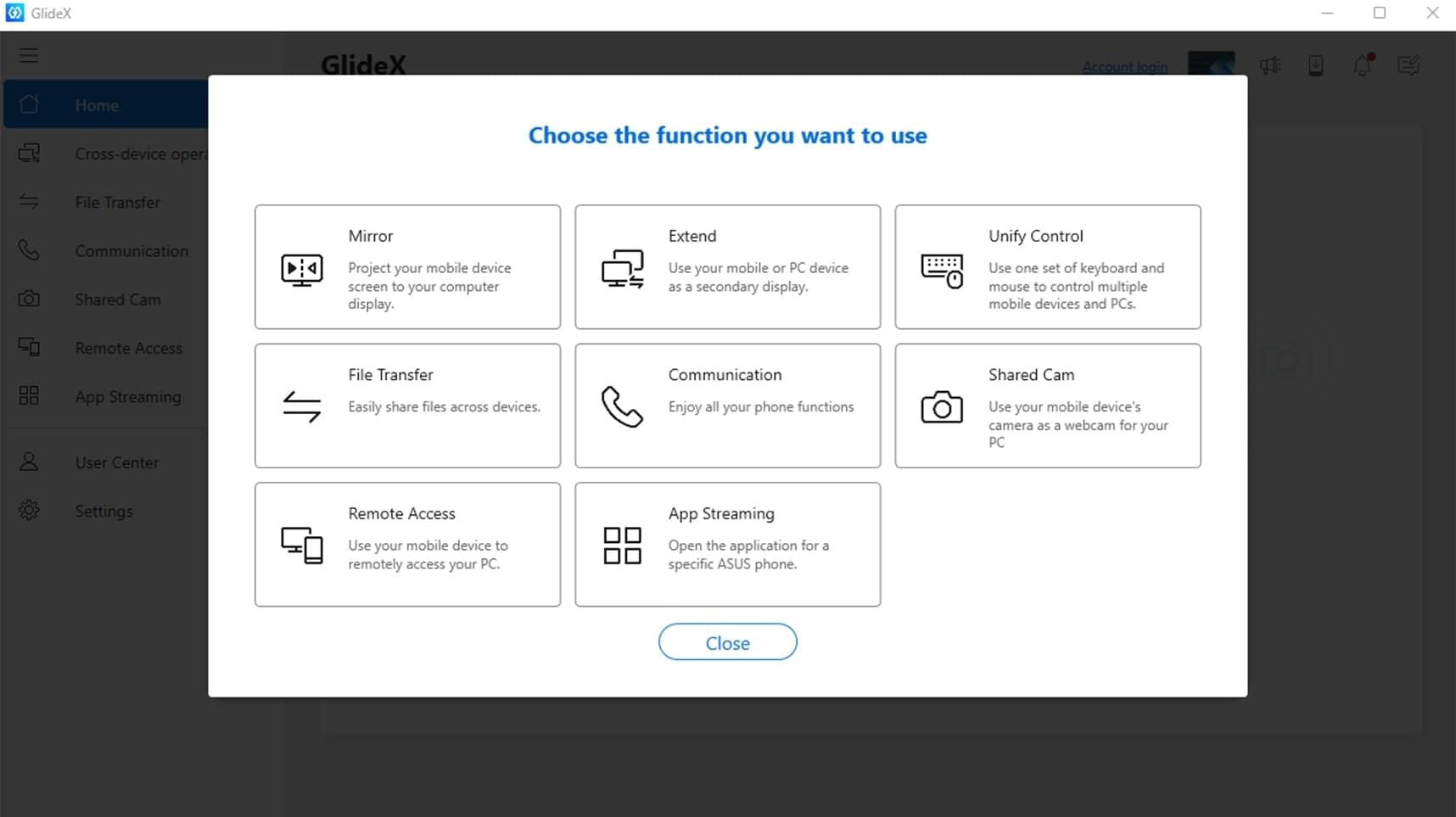
ASUS DriverHub
Armoury Crate
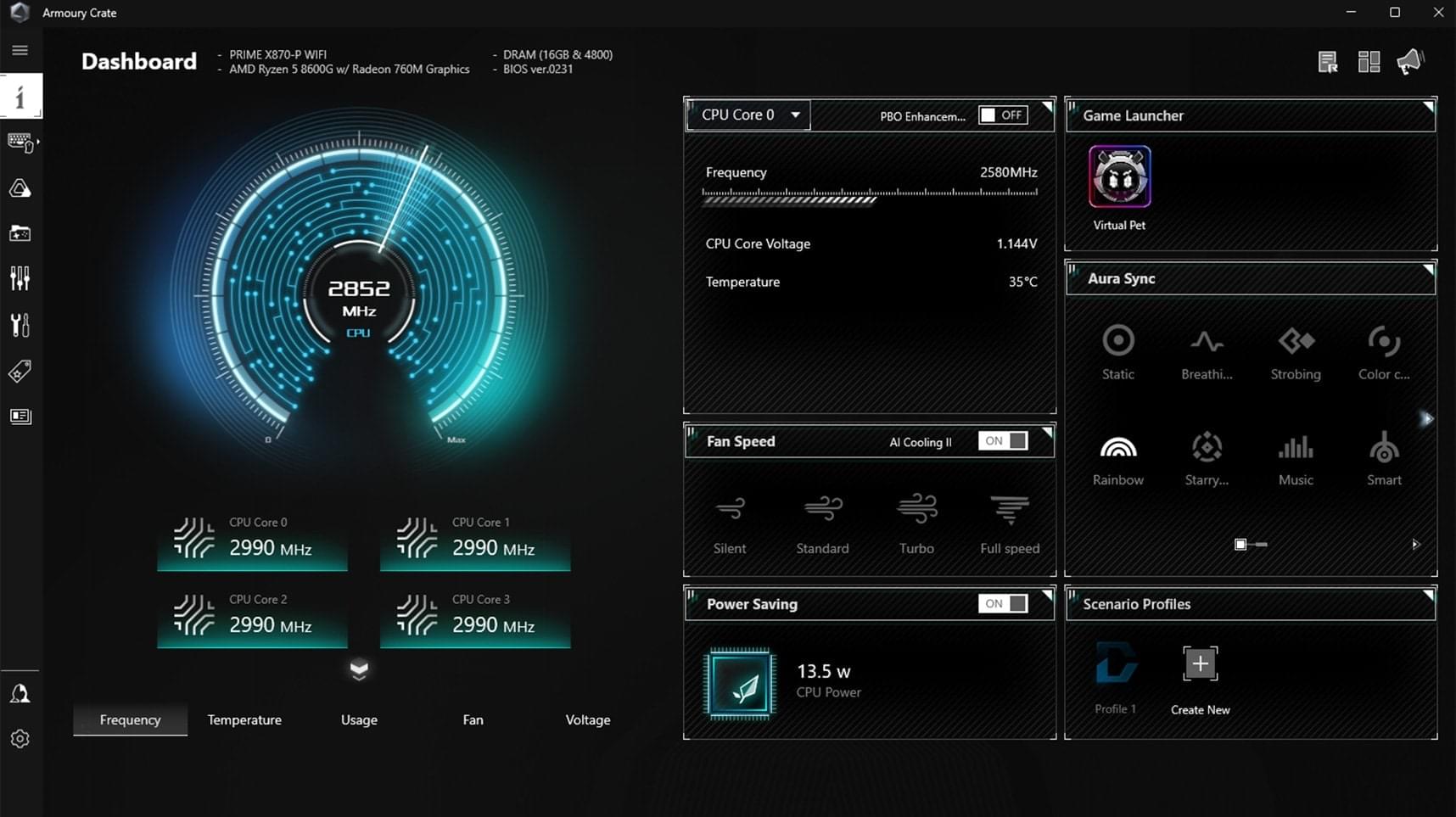
Aura Sync
亮眼出眾

靜態

脈動

閃爍

彩虹

色彩循環

燦爛星空
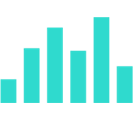
音樂效果

智慧

黑暗
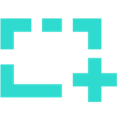
自適應色彩
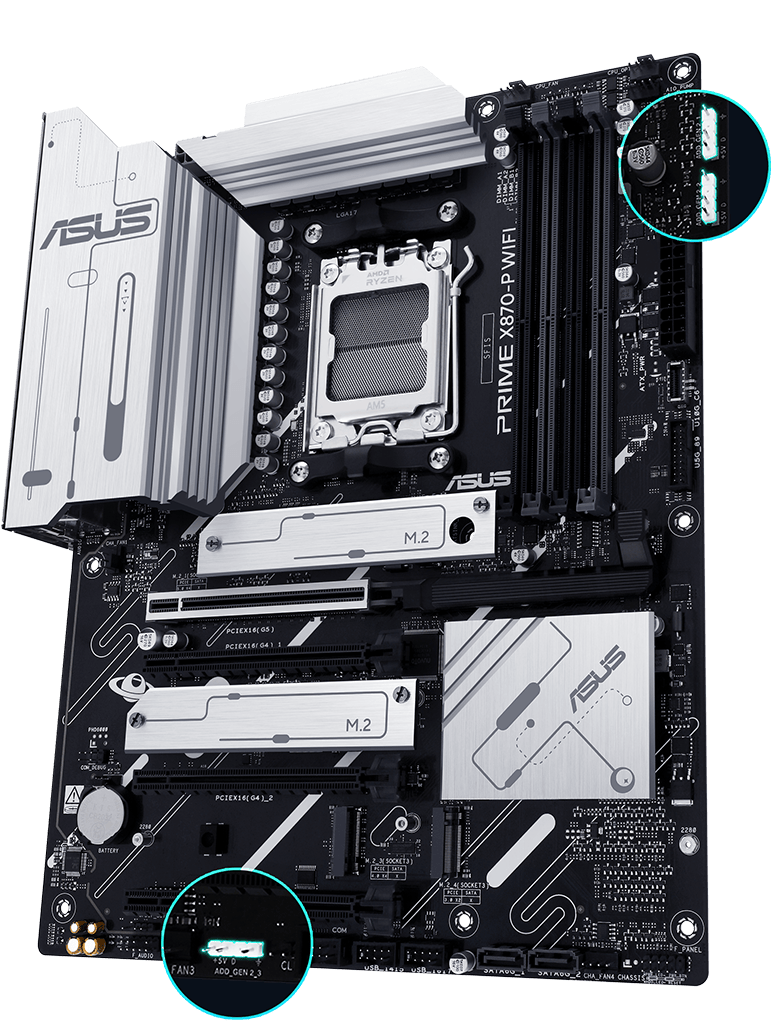
可定址 Gen 2 RGB 接頭
三個可定址第 2 代接頭可偵測相容 RGB 裝置上的 LED 數量,自動調整對應的燈光效果。
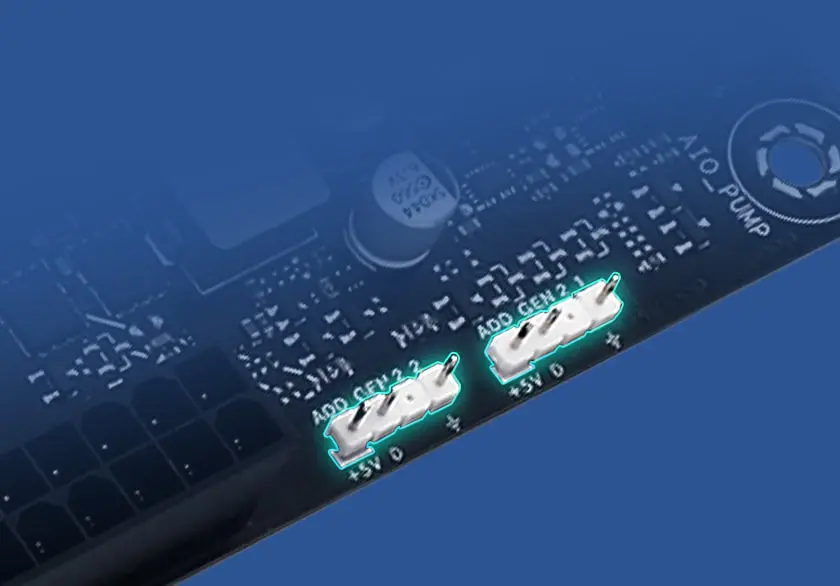
自訂功能
DIY 友善設計
Q-Antenna
透過 Q-Antenna,您可輕鬆快速地將 WiFi 天線連接至電腦,不必緩慢旋緊雙扣件,簡單一插立即可用。更輕鬆便捷,效能更穩定一致。
PCIe 插槽 Q-Release
只要輕扳一下實體拉桿,即可解鎖第一個 PCIe 插槽的安全閂鎖,大幅簡化從主機板上拆卸 PCIe 卡的流程,便於升級新顯示卡或其他相容裝置。
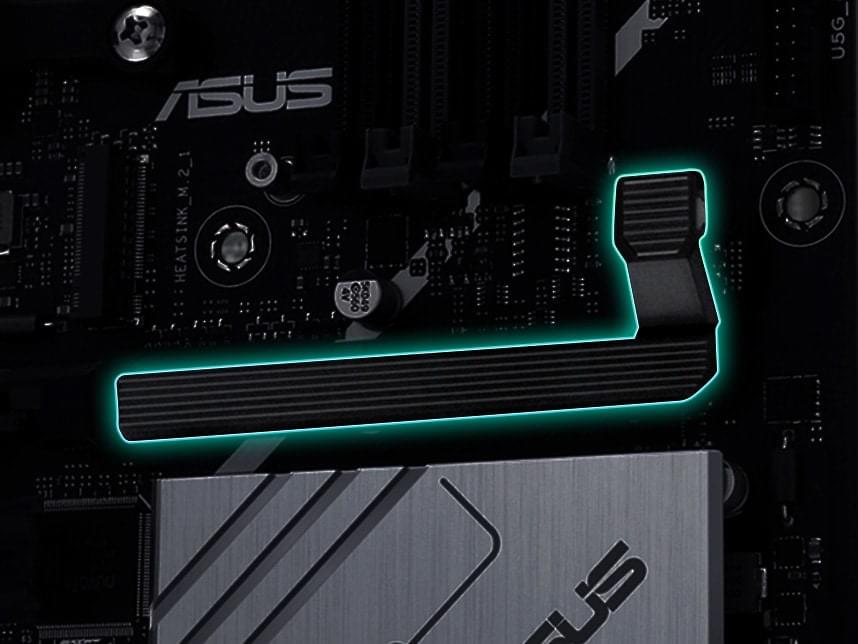
M.2 Q-Latch
創新的 ASUS Q-Latch 讓使用者無需特殊工具或螺絲即可輕鬆安裝或取下 M.2 SSD。其設計採用簡單的鎖定機制以固定硬碟,只需輕輕一按即可輕鬆拆卸。

Q-LED Core
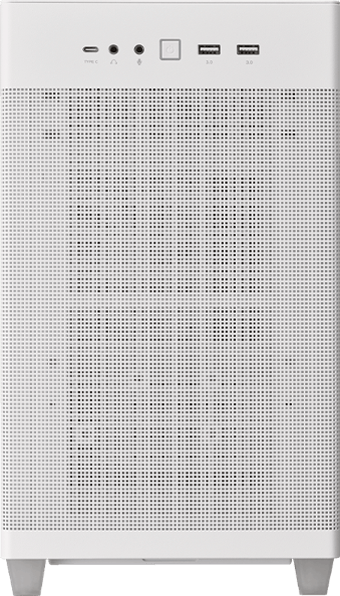
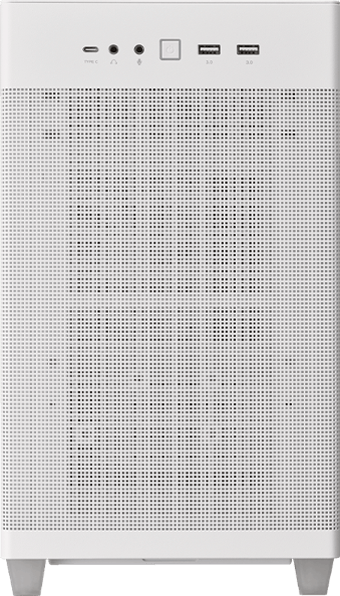
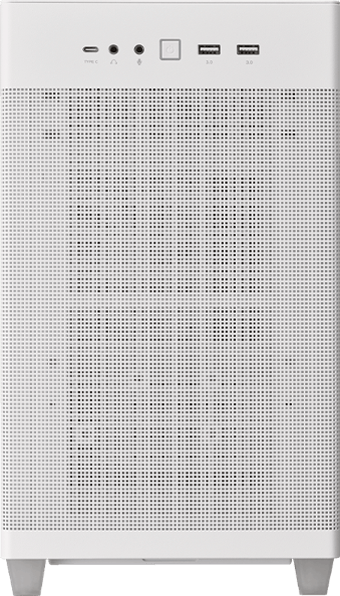
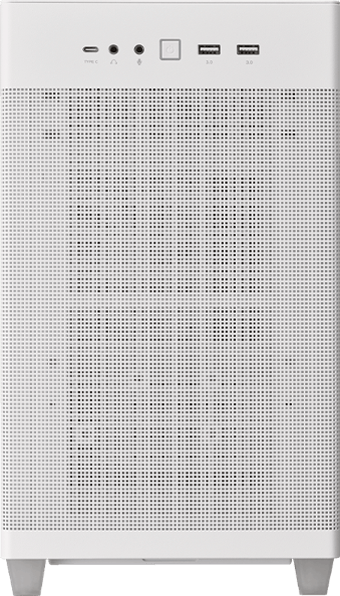
預先安裝 I/O 護板
我們預先安裝的 I/O 護板可保護連接埠、簡化組裝流程、強化功能並提高電腦 DIY 愛好者的美感。

BIOS FlashBack™
BIOS FlashBack™ 將 BIOS 更新簡化。只要將 BIOS 檔案放入 FAT32 USB 隨身碟,將其插入 BIOS FlashBack™ 連接埠,然後按一下按鈕即可,不需使用 CPU 或記憶體。

SafeSlot
PCIe 5.0 的速度是 PCIe 4.0 的兩倍。ASUS 已將 SMT 製程調整,以配合更快的 SafeSlot,這種強化金屬護套可確保板卡穩固安裝,資料傳輸速度更快。
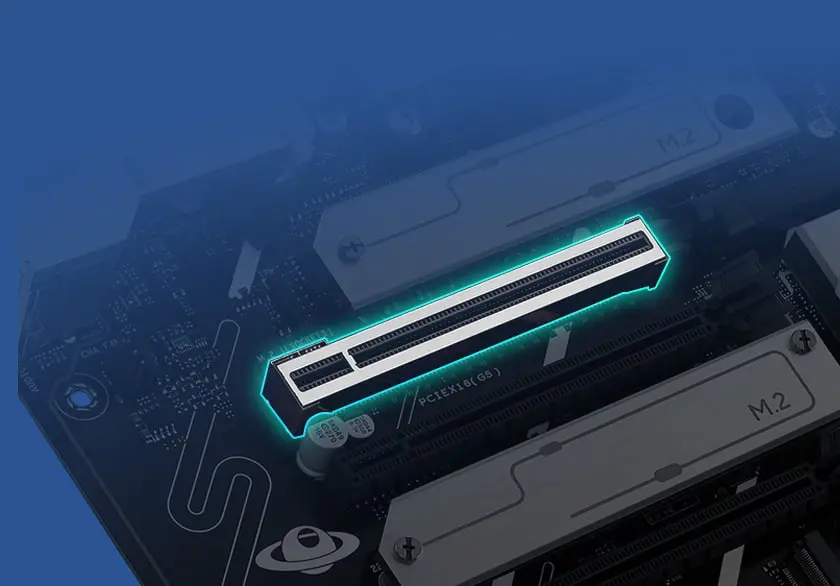
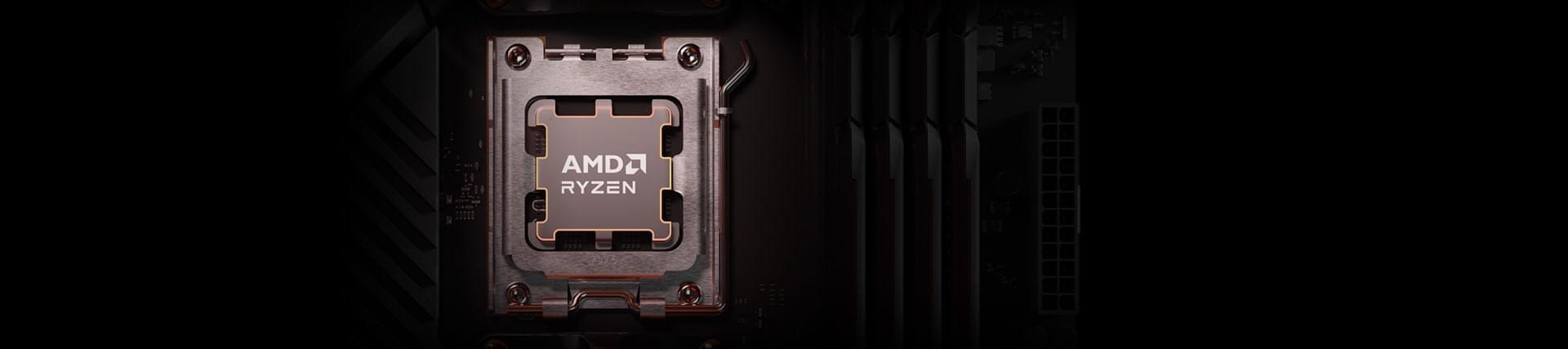
專為最先進的遊戲和創作電腦打造

- 經 FCC和加拿大工業部認證的產品將在美國和加拿大銷售。請參閱華碩美國和華碩加拿大網站,瞭解有關當地可用產品的資訊。
- 所有規格如有更改,恕不另行通知。請與您的供應商 / 經銷商確認確切的報價。產品可能並非在所有市場都可用。
- 規格和功能或內建軟體因型號而異,所有圖像僅供參考。有關完整詳細資訊,請參閱規格頁面。
- 印刷電路板顏色和內建軟體版本如有更改,恕不另行通知。
- 商標聲明:本網站所談論到的產品名稱僅做識別之用,而這些名稱可能是屬於其他公司的註冊商標或是版權。
- HDMI、HDMI High-Definition Multimedia Interface、HDMI 商業外觀及 HDMI 識別標章等詞彙均為 HDMI Licensing Administrator,Inc. 的商標或註冊商標。
- 電器,電子設備,含汞鈕電池等...不可與一般垃圾一起丟置,請遵照各地法規處裡電子產品。
- 出現在此網站上的商標符號 (TM、®),代表該文字、商標、標誌或標語是作為商標使用,受到普通法保護,及/或在美國和/或其他國家/地區註冊為商標。
- 本網站所提到的產品規格、應用程式、圖片及資訊僅提供參考,內容會隨時更新,恕不另行通知。
- 商標聲明:本網站所談論到的產品名稱僅做識別之用,而這些名稱可能是屬於其他公司的註冊商標或是版權。
