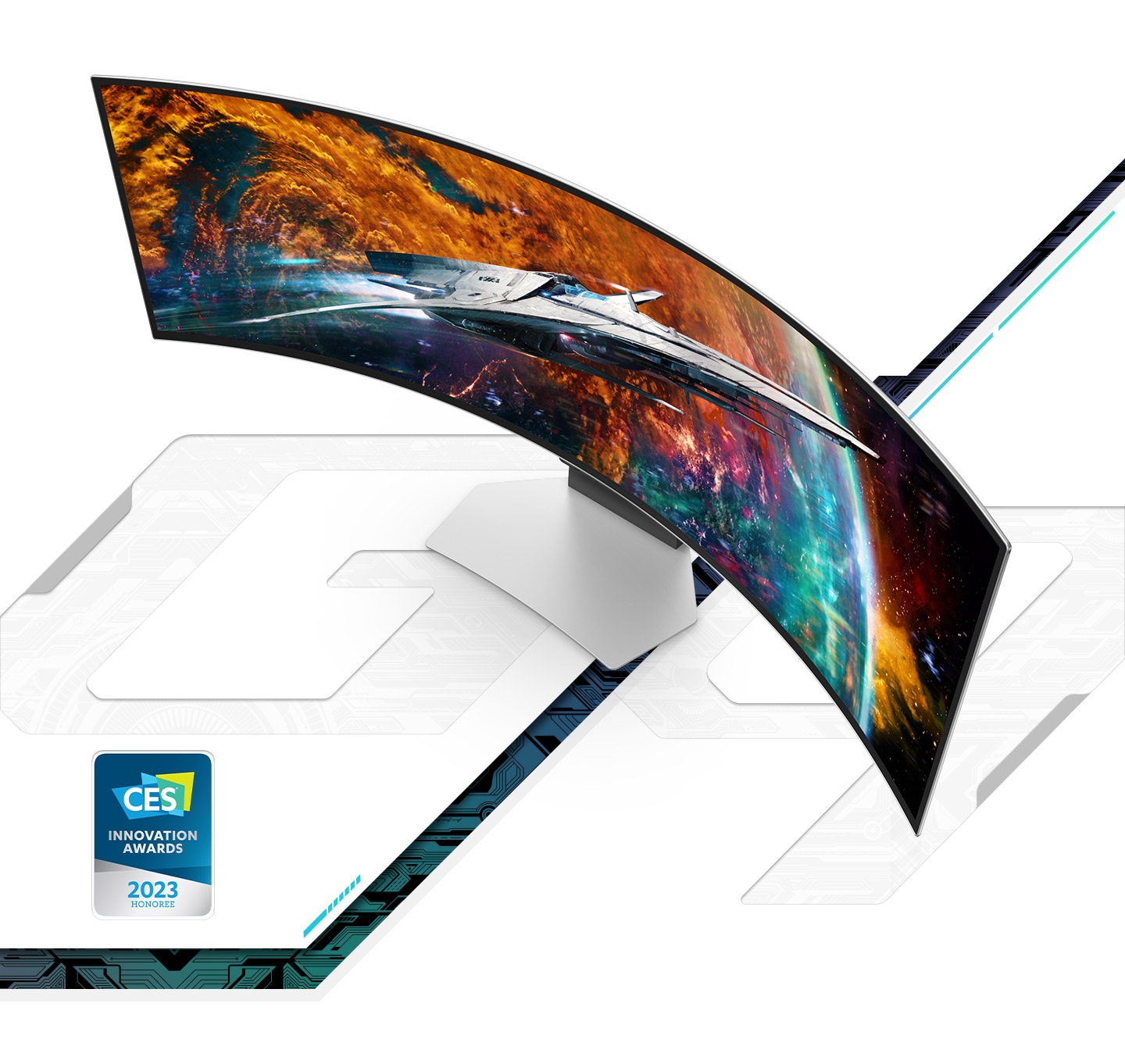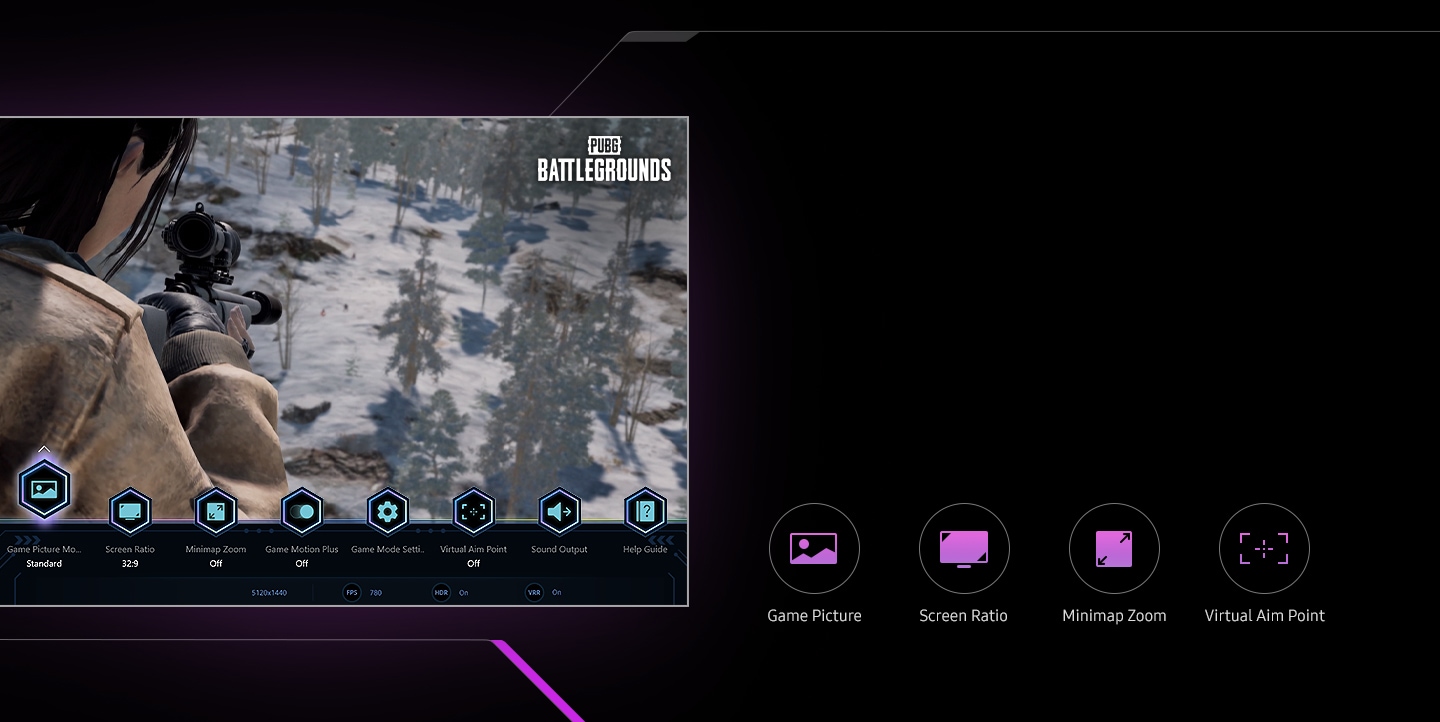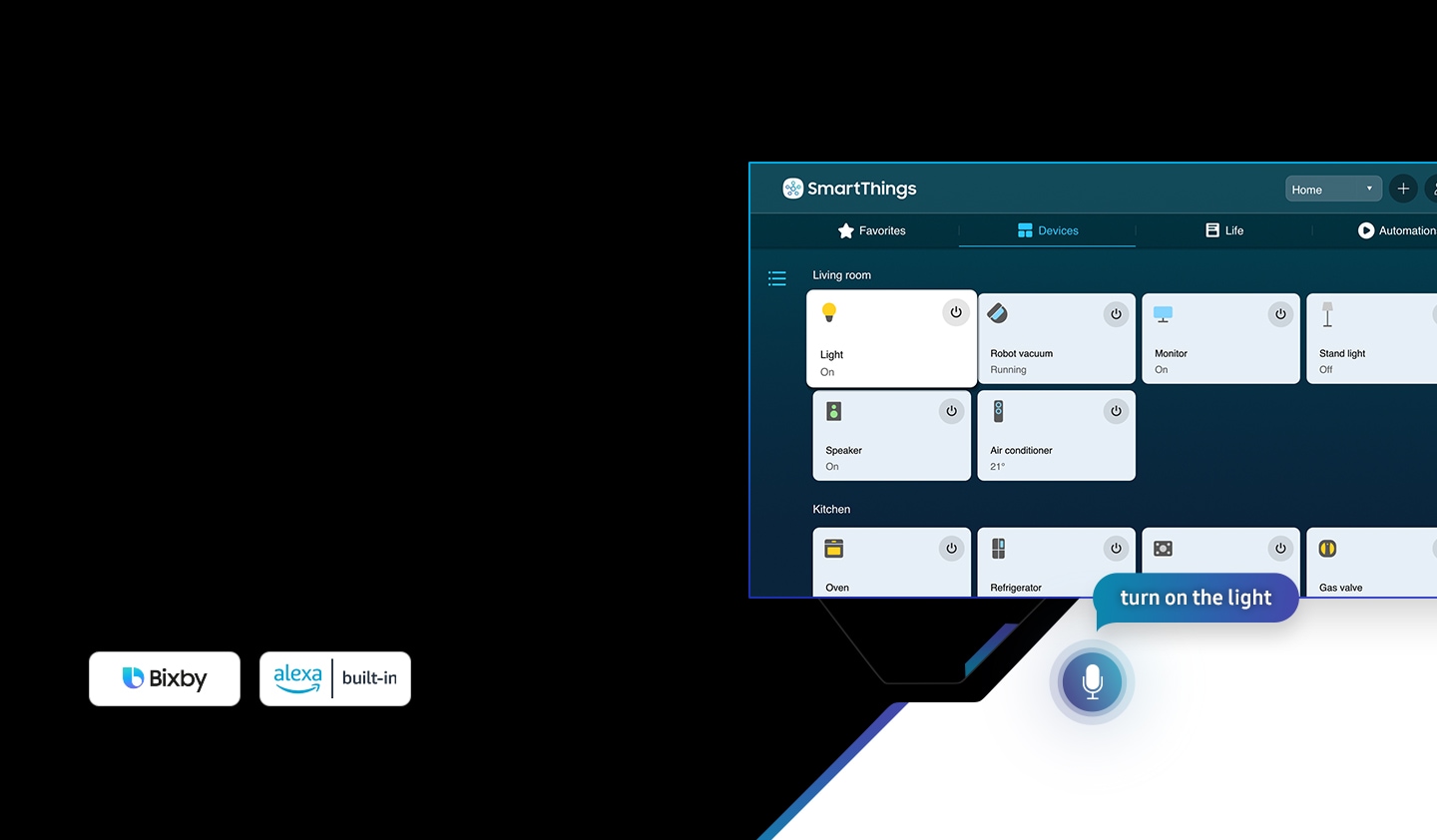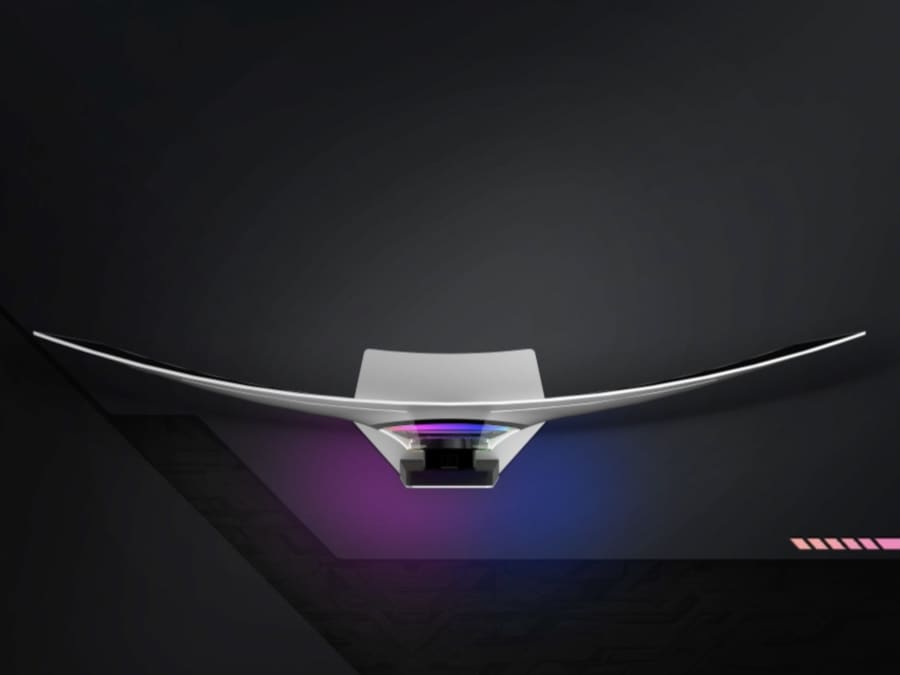限時優惠(送完即止):購買此型號G9 OLED 顯示器送Samsung 32" ViewFinity S7 UHD 顯示器 (LS32D706EACXXK)
換領網址:https://etc.samsungmcs.com/smcs/admin/warranty/redempt_reg.jsp
49" Odyssey OLED G9 曲面電競顯示器 (240Hz)
LS49CG954SCXXK
全新OLED頂尖電競體驗
3大特點

引人入勝的OLED迷人畫面
採用 Neo 量子處理器 Pro 及 OLED 顯示屏讓視覺效果大幅提升,帶來更明亮的白色、更深邃的黑色和近乎無限的色彩對比度。

絕對的沉浸式體驗
32:9 的 49" 弧形屏幕環繞四周,讓你沉浸在前所未有的遊戲世界中。

極速反應,讓你投入更起勁
240Hz 屏幕帶來讓人吃驚的 0.03 毫秒反應時間,在快如閃電的屏幕上,你可以更迅速地因應對手的一舉一動而做出反應。
絢麗畫質,發現真正不同
Neo 量子處理器 Pro 及 OLED 顯示屏
透過 Neo 量子處理器 Pro,OLED 面板上的每一幀都會對畫面立即進行分析和優化,以呈現出最高畫質。顏色、陰影和對比度一體性更強,時刻為你帶來明亮而絢麗的畫面,為你帶來與眾不同的視覺體驗。
Samsung Neo Quantum Processor Pro is shown with the square chip label in the middle. And it transitions to show a nighttime scene in the forest on the screen, zooming out on a misty jungle surrounded by trees. The screen is angled to the left.
超寬廣視野,讓你沉浸其中
49" Dual QHD
超廣闊顯示屏讓你沉浸在宏大的遊戲世界中。一個闊度猶如兩個 QHD 高清顯示屏,帶來最廣闊的視覺空間,呈現所有清晰的畫面細節。1800R的曲率顯示屏將逼真的影像環繞在你的周圍,讓你沉浸融入到角色中。
黑色陰影層次
更純淨更清楚可見
支援 DisplayHDR True Black 400
用無盡的表達形式,揭開每處所隱藏的秘密。在屏幕上看到真正的黑色和深色,而不會出現像素光溢出,為每場遊戲都帶來無可比擬的色彩和深度表現。
以最快速度,完勝對手
240Hz 刷新率及0.03ms 反應時間
閃避、反擊和進攻的響應速度比三星其他產品更快。OLED 技術提供近乎即時的靈敏的響應速度,反應時間為 0.03ms。HDMI 2.1 和 DisplayPort 連接讓你可在對戰中以 240Hz 的刷新率取得優勢。當你面對競爭對手的挑戰時,電光火石間的對決帶來勝利。
沉浸於流暢畫面,不受任何干擾
AMD FreeSync Premium Pro
激烈的動作畫面,變得流暢無縫。透過 AMD FreeSync Premium Pro,可穩定而無間頓地投射出快速動作和複雜的遊戲場景,令你遊戲時的優勢大為提升。
設定簡便快捷
輕鬆贏得勝利
Game Bar
現在,你可即時查看 FPS 或 HDR 等最重要設定的狀態。無需離開遊戲屏幕即可修改屏幕比例、放大小地圖或更改遊戲畫面模式。
* 僅當遊戲或 PC 支持超廣闊解像度時,才能更改 Game Bar 的屏幕比例。
收看你所喜歡的節目
Smart TV 體驗
從長時間的遊戲中稍作小休,只需 Wi-Fi 連接即可追看近期必看的串流節目。
* 應用程式可能因國家/地區而異,可能需要單獨訂閱。** 需要互聯網連接且不包括電視調諧器。*** 某些流媒體平台 ,例如 Apple TV+ 和 BBC,可能不支援 32:9和21:9 寬高比。
清晰聆聽體驗,而不佔用桌面空間
內置揚聲器
內置揚聲器使你的工作檯面不再滿佈凌亂的電線和外置揚聲器。你無需設置任何新的音響設備,即可獲取所有音頻提示,讓你的遊戲體驗得以昇華。
The Odyssey monitor is shown with external speakers on both sides. A slider moves back and forth over the monitor, removing the external speakers. Rings of sound emit from the monitor itself once the speakers are gone.
指揮中樞,變得更為智能
IoT Hub 和語音助手
顯示屏帶領你邁向勝利。透過SmartThings 去調暗燈光、設置恆溫器和拉下百葉窗,以營造出良好的遊戲環境,你可透過 Bixby 去進行語音控制。
* 可用技術、功能和特性可能因國家、服務供應商、網絡環境或產品而有所不同,如有更改,恕不另行通知。 * 需要 Wi-Fi、藍牙或其他無線網絡連接以及註冊到 SmartThings 應用程式的裝置。 * 需要單獨的 SmartThings 加密狗才能連接到 Zigbee 裝置。 (不支持連接到 Z-Wave 裝置) * 連接的裝置需另行購買。如需完整兼容裝置列表,請查看 https://www.smartthings.com/products。* 香港地區暫不支援Amazon Alexa語音服務。
自訂你的工作檯面
連接更多,享受更多
多功能連接
多種輸入選項,讓你自由連接。HDMI 2.1、DisplayPort 和 USB Hub 讓你可連接到常用的設備,使遊戲更為流暢。
*USB Hub 只支持數據傳輸。
An Odyssey monitor is shown alongside a laptop and a PC and the laptop's cable is running to the monitor, with "PC 1 signal" on the left upper side of the screen. But as the PC turns on, connecting to the monitor, it changes the signal to "PC 2 signal".
即時自動連接
自動信號源切換+
透過自動信號源切換+ 功能,顯示屏會檢測連接的設備何時打開,並會立即切換到新的信號源。讓你可更快地開始遊戲操作,而無需切換多個輸入源。
下一頁
ftd16_interactive multi feature-product detail-indicator
ftd16_interactive multi feature-product detail-indicator
時尚屏幕外型
It zooms out from the silver stand of the monitor to a top view. Ambient lighting is shown on the back of the monitor, and a gleam runs across the top of the monitor.
型格設計,為屏幕重新定義
超薄金屬設計
銳利的外型,提升你打機空間的格調。Odyssey OLED 無與倫比的設計採用高級時尚的金屬表面,最薄處僅 4.5 毫米,完美滿足你的時尚品味。
沉浸感盡情放大
CoreSync & 核心照明+
提升屏幕環境氣氛。透過 CoreSync 技術,遊戲的屏幕顏色會投射到現實世界中,使遊戲世界躍現在你身邊,讓你更為沉浸投入。全新的核心照明設計+,可為你的設定加添耀眼的色彩,即時令你所身處的環境氛圍一轉。
舒適視點,輕鬆延長連勝紀錄
人體工學支架
隨意調校至讓你輕鬆致勝利的視野高度。你可傾斜和調整顯示器,直到所有敵人都處於完美視野中。你可自由移動顯示器,盡享舒適的遊戲體驗。